PC start up problem
Moderators: Guru's, The Ministry
-
Jason32
- Trident

- Posts: 318
- Joined: 20 Oct 2006, 14:38
- Location: Willenhall, West Midlands, United Kingdom
PC start up problem
Hi all
my pc has just given me a huge headache...when i start it it doesnt bleep or enter the pre post start up. the fans are all going but no bleep no load up on screen...any ideas please?
Thanks guys
Jason
my pc has just given me a huge headache...when i start it it doesnt bleep or enter the pre post start up. the fans are all going but no bleep no load up on screen...any ideas please?
Thanks guys
Jason

Re: PC start up problem
Hi Jason,
I've had this in the past and it was the video card on one occasion and the other twice it was the power supply (I think the 3v rail had died). no beeps with any of them, even though there should have been for the graphics issue. Do you have a spare PSU you can try, just to see if it fires up? ... oh... check the power supplies to the graphics card.
I've had this in the past and it was the video card on one occasion and the other twice it was the power supply (I think the 3v rail had died). no beeps with any of them, even though there should have been for the graphics issue. Do you have a spare PSU you can try, just to see if it fires up? ... oh... check the power supplies to the graphics card.
Ben.






- Garry Russell
- The Ministry
- Posts: 27180
- Joined: 29 Jan 2005, 00:53
- Location: On the other side of the wall
Re: PC start up problem
That's what happened to two laptops and a PC when the Power Supply went....not all together I might add.
Garry

"In the world of virtual reality things are not always what they seem."

"In the world of virtual reality things are not always what they seem."
-
Jason32
- Trident

- Posts: 318
- Joined: 20 Oct 2006, 14:38
- Location: Willenhall, West Midlands, United Kingdom
Re: PC start up problem
Ive opened the pc up and what i can see is disturbing me 
The cable from the PSU to the motherboard, i think its 24 pin, on the connector there is a brown burn, so ive pulled it apart and yes it looks like one pin/connector is slightly burned.
So what i am thinking is can i replace this one side of the connector, its the motherboard side, so its 24 pin but theres another small connector with looks like 3/4 wires which end up going to the on/off touch button on the top of the case. Ive looked around on the net but all i can find is just 24 pin cables from the psu to the motherboard but none with this other smaller cable plug going off it. I dont know if if am discribing it correctly but i'll try to get a photo if you cant understand what im trying to explain.
Worst case is a new 1300w PSU, new motherboard so am i going the right way is trying the lower cost fix's 1st?
The cable from the PSU to the motherboard, i think its 24 pin, on the connector there is a brown burn, so ive pulled it apart and yes it looks like one pin/connector is slightly burned.
So what i am thinking is can i replace this one side of the connector, its the motherboard side, so its 24 pin but theres another small connector with looks like 3/4 wires which end up going to the on/off touch button on the top of the case. Ive looked around on the net but all i can find is just 24 pin cables from the psu to the motherboard but none with this other smaller cable plug going off it. I dont know if if am discribing it correctly but i'll try to get a photo if you cant understand what im trying to explain.
Worst case is a new 1300w PSU, new motherboard so am i going the right way is trying the lower cost fix's 1st?

- DaveB
- The Ministry
- Posts: 30457
- Joined: 17 Jun 2004, 20:46
- Location: Pelsall, West Mids, UK
- Contact:
Re: PC start up problem
Reading that there's burning on one of the PSU-mobo pins.. I'd suspect the mobo may well have been damaged too. I think the best way to proceed would be to try a new PSU (I can't see an already buggered mobo killing a new PSU) and if it doesn't POST and come back to life.. you'll know that the mobo is probably banjaxed too. Just hope that whatever happened didn't take out HD's/graphics card/memory/cpu. Check the mobo manual to see how much you need connected for the POST to complete. It may be advisable to take the graphics card out and maybe other odds and sods you may have connected first rather than risk further damage.. if indeed damage hasn't already been done.
Without being advised otherwise.. I think this is how I'd play it.
ATB
DaveB
Without being advised otherwise.. I think this is how I'd play it.
ATB
DaveB


Old sailors never die.. they just smell that way!
- DaveG
- The Gurus
- Posts: 7736
- Joined: 23 Jun 2004, 18:05
- Location: in a deep, dark hole somewhere.
- Contact:
Re: PC start up problem
I'd say there is quite a high chance the mobo is shot. You could try replacing the connector, but tbh, unless you are quite proficient with a soldering iron and have an anti-static work station I wouldn't attempt it. The pcb will be multi layered and it will be very easy to damage the through-plated holes when de-soldering. Saying that, if it's knackered anyway you've got nothing to lose 
A damaged motherboard could take out a new PSU if the voltage supply rails have shorted.
A damaged motherboard could take out a new PSU if the voltage supply rails have shorted.
Dave G.
- DaveB
- The Ministry
- Posts: 30457
- Joined: 17 Jun 2004, 20:46
- Location: Pelsall, West Mids, UK
- Contact:
Re: PC start up problem
Ahh.. rgr that Dave.A damaged motherboard could take out a new PSU if the voltage supply rails have shorted.
ATB
DaveB


Old sailors never die.. they just smell that way!
Re: PC start up problem
Hi Jason,
A picture would be useful, but concur with whats been said already. 1300w PSU seems a little extreme, what have you got in your case? Also some PSU manufacturers have substantial warranty periods of 5 years, so it might be worth checking if your current one is still covered.
A picture would be useful, but concur with whats been said already. 1300w PSU seems a little extreme, what have you got in your case? Also some PSU manufacturers have substantial warranty periods of 5 years, so it might be worth checking if your current one is still covered.
Ben.






-
Jason32
- Trident

- Posts: 318
- Joined: 20 Oct 2006, 14:38
- Location: Willenhall, West Midlands, United Kingdom
Re: PC start up problem
I had the pc custom made a few years ago for games/flightsimming, I haven't the exact spec as I cant find my original paperwork with it but its something like this :-
Intel i975 3.2Ghz
2 x GeForce g/cards in Quad SLi (GTX285/295 I think)
Tagan 1300w PSU
Titan cooling system
ASUS P6Tv2 Motherboard
16GB RAM (I think)
I have managed to do some photos as follows, you can now see the burned part from the motherboard cable side (which this 4 pin plug comes apart) The 3 wire cable attached leads up to the on/off button I believe, but ive searched the net and I cant find this cable to buy anywhere. So do I buy a new PSU and does this type of cable come with it or something else? or can I just unplug this burnt 4 pin section and not use it, I don't know what it even does?
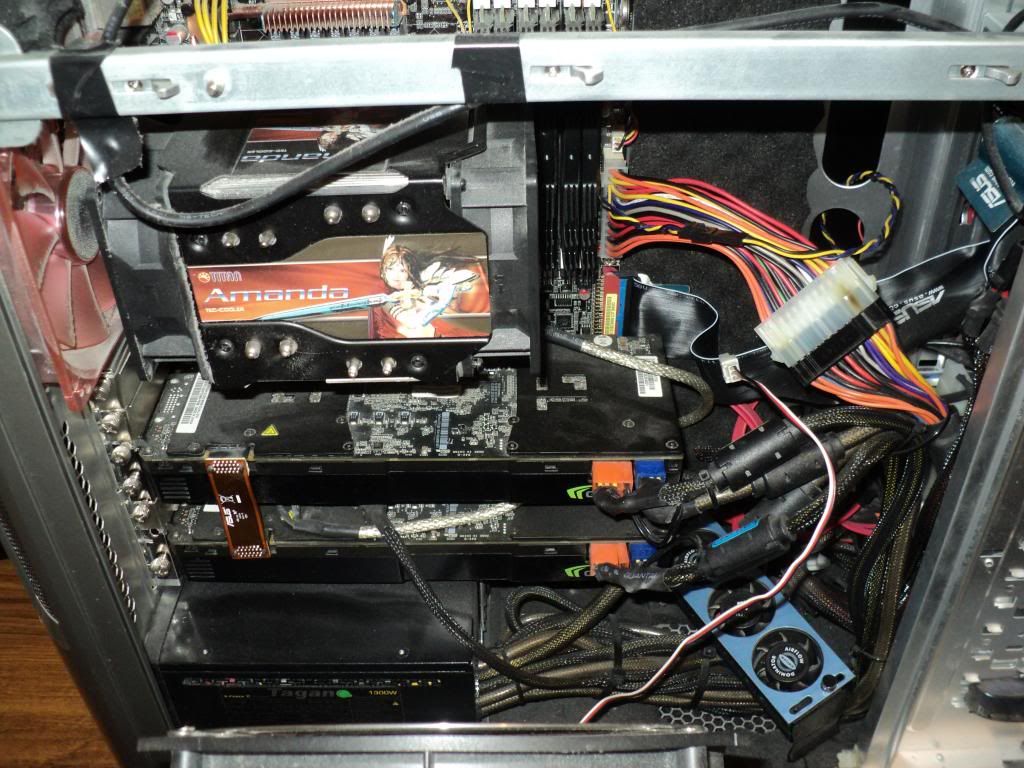

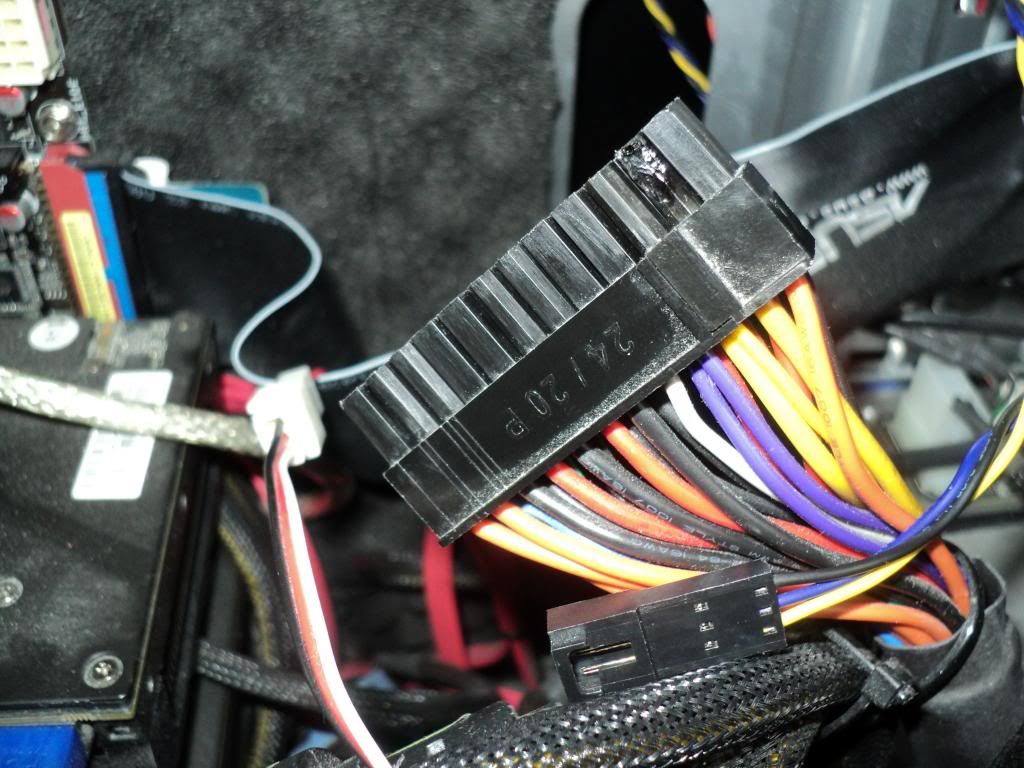

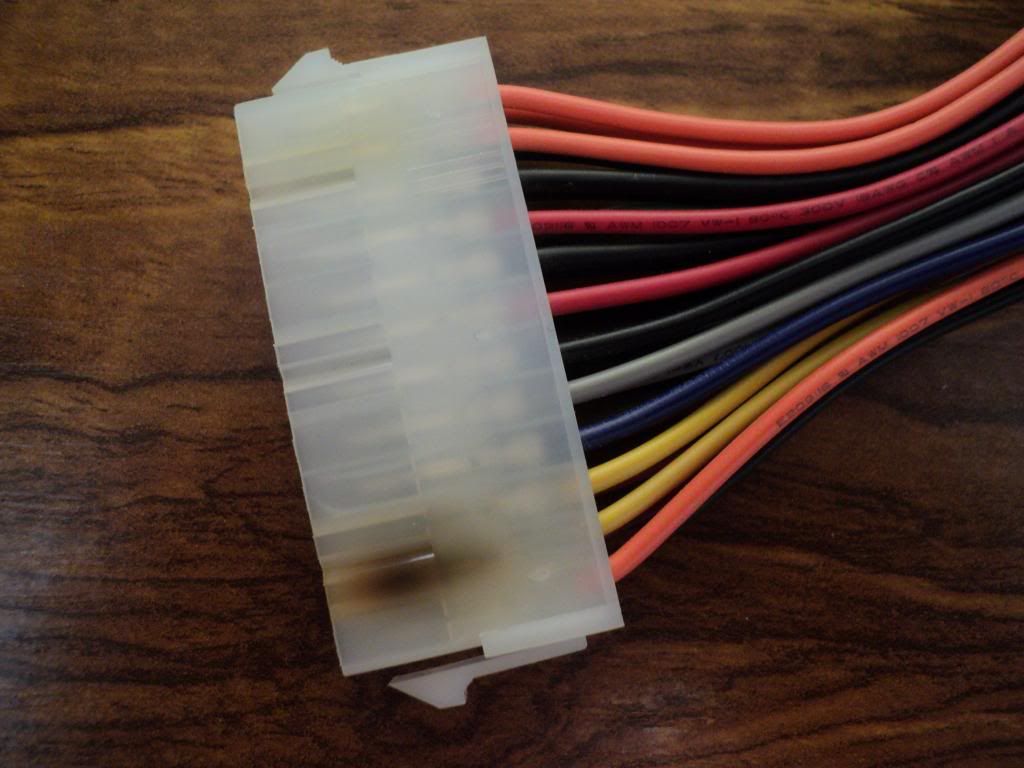
Intel i975 3.2Ghz
2 x GeForce g/cards in Quad SLi (GTX285/295 I think)
Tagan 1300w PSU
Titan cooling system
ASUS P6Tv2 Motherboard
16GB RAM (I think)
I have managed to do some photos as follows, you can now see the burned part from the motherboard cable side (which this 4 pin plug comes apart) The 3 wire cable attached leads up to the on/off button I believe, but ive searched the net and I cant find this cable to buy anywhere. So do I buy a new PSU and does this type of cable come with it or something else? or can I just unplug this burnt 4 pin section and not use it, I don't know what it even does?
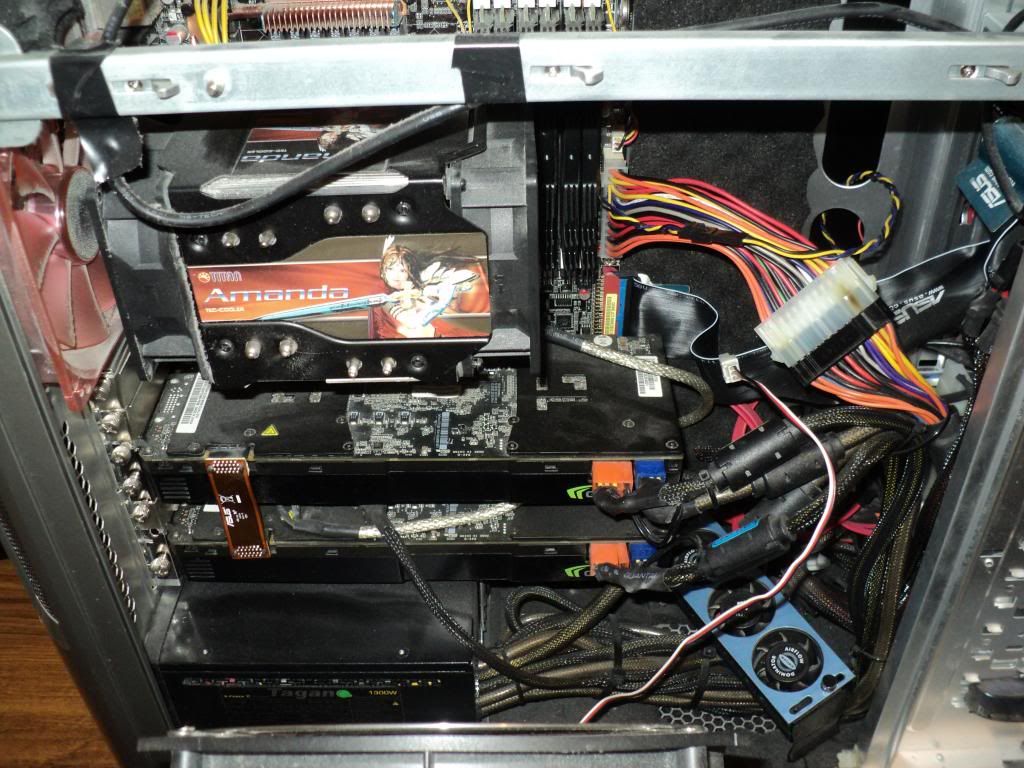

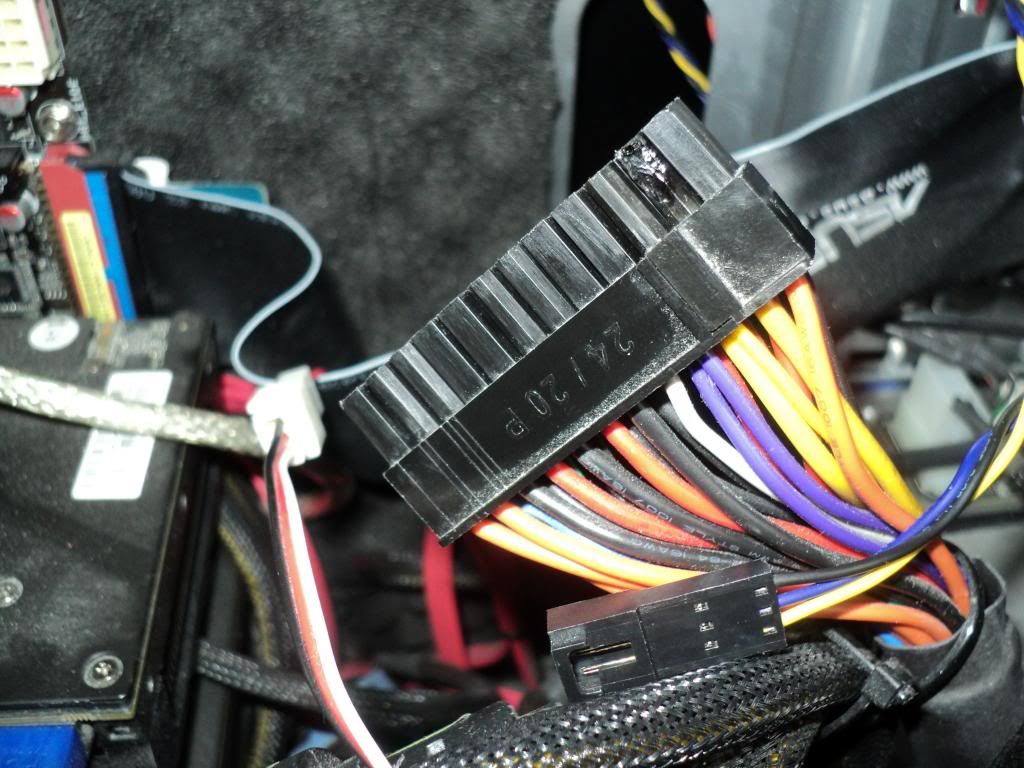

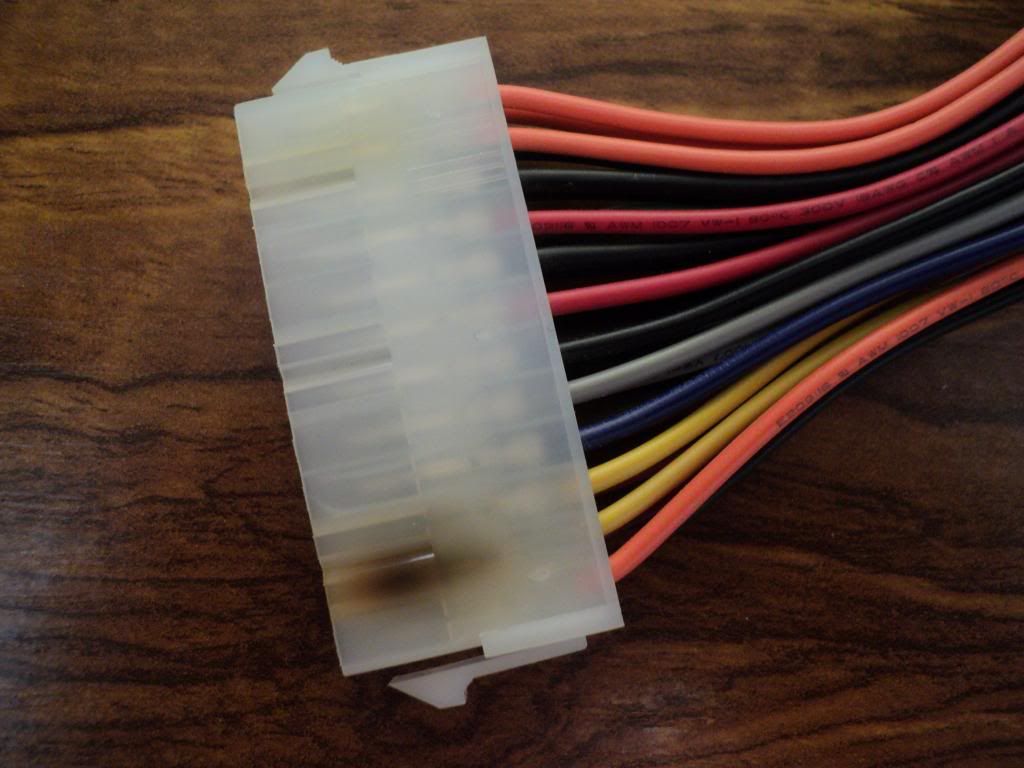

Re: PC start up problem
Hi Jason, definitely some heat damage there, probably from the connectors arcing. Is there any way you can connect the cable from the PSU directly to the motherboard? It might be that the extension cable is fried and the board isn't getting one of its power feeds. it may not be pretty, but it should work.
Ben.







