Video card, or CPU?
Moderators: Guru's, The Ministry
- Airspeed
- Red Arrows

- Posts: 9269
- Joined: 14 Sep 2011, 03:46
- Location: Central Victorian Highlands, Dja Dja Wurrung Country, Australia
- Contact:
Video card, or CPU?
As mentioned previously, my newly installed ORBX Globals push my machine over its comfort zone.
If I buy a more powerful video card, will it be strangled by the old CPU?
I'm guessing that present better CPUs won't fit my 2011 motherboard (they'll have 32 more pins, or 16 less, etc.)
If I replace the motherboard, I know that my RAM won't fit (DDR3 vs DDR4)
If I overclock the CPU, how long before it blows its mind?
No further questions, your Honours.
If I buy a more powerful video card, will it be strangled by the old CPU?
I'm guessing that present better CPUs won't fit my 2011 motherboard (they'll have 32 more pins, or 16 less, etc.)
If I replace the motherboard, I know that my RAM won't fit (DDR3 vs DDR4)
If I overclock the CPU, how long before it blows its mind?
No further questions, your Honours.
Re: Video card, or CPU?
A theory I once heard was to set your frame rate to unlimited, then while running FS with frame rate displayed, shrink the FS window as far as you can while still able to read the frame rate.
If the frame rate increases with it stabilise at small screen then graphics is your limiting factor.
If frame rate stays the same then CPU/RAM is your limiting factor.
Thats what I heard anyway!
If the frame rate increases with it stabilise at small screen then graphics is your limiting factor.
If frame rate stays the same then CPU/RAM is your limiting factor.
Thats what I heard anyway!



Old pilots never die, they just run out of runway.
- Airspeed
- Red Arrows

- Posts: 9269
- Joined: 14 Sep 2011, 03:46
- Location: Central Victorian Highlands, Dja Dja Wurrung Country, Australia
- Contact:
Re: Video card, or CPU?
Thanks Aden,
I'll give that a go!
It didn't change, (Googles CPUs)
I'll give that a go!
It didn't change, (Googles CPUs)
- Charlie Bravo
- Concorde

- Posts: 1102
- Joined: 27 Jun 2004, 12:03
- Location: STN/EGSS
Re: Video card, or CPU?
If you set Flight Sim to run at a low resolution (say 640x480), that'll give your graphics card less work to do and you'll see how your CPU performs.
Having seen other peoples comments on Orbx and MSFS though, it seems you need quite a PC to get them to give good performance together.
Having seen other peoples comments on Orbx and MSFS though, it seems you need quite a PC to get them to give good performance together.
A bird in the hand will probably sh!t on your wrist.
- Airspeed
- Red Arrows

- Posts: 9269
- Joined: 14 Sep 2011, 03:46
- Location: Central Victorian Highlands, Dja Dja Wurrung Country, Australia
- Contact:
Re: Video card, or CPU?
Wouldn't that low res. ease the load on both parts, CB?Charlie Bravo wrote: ↑03 Mar 2020, 10:49If you set Flight Sim to run at a low resolution (say 640x480), that'll give your graphics card less work to do and you'll see how your CPU performs.
Having seen other peoples comments on Orbx and MSFS though, it seems you need quite a PC to get them to give good performance together.
- Charlie Bravo
- Concorde

- Posts: 1102
- Joined: 27 Jun 2004, 12:03
- Location: STN/EGSS
Re: Video card, or CPU?
Possibly a little on the CPU but when I've read processor reviews in the past, they've lowered game resolutions down in order to ensure that the graphics card isn't influencing the results, ie if a processor does turn out to be more powerful than the graphics card, then it isn't being held back by it for the purpose of the review.
I don't think FSX/P3D will ever provide a decent experience mind, as updated or not, it's still a horrid bit of software going back years.
X-Plane may not be perfect but it allows me to fly around without the likes of London making it grind to a halt.
Anyway, if you did upgrade the graphics card, you may also need to review your power supply, as cards these days require significant amounts of power from both the socket and a separate cable.
Not sure what you run now though?
I don't think FSX/P3D will ever provide a decent experience mind, as updated or not, it's still a horrid bit of software going back years.
X-Plane may not be perfect but it allows me to fly around without the likes of London making it grind to a halt.
Anyway, if you did upgrade the graphics card, you may also need to review your power supply, as cards these days require significant amounts of power from both the socket and a separate cable.
Not sure what you run now though?
A bird in the hand will probably sh!t on your wrist.
- Airspeed
- Red Arrows

- Posts: 9269
- Joined: 14 Sep 2011, 03:46
- Location: Central Victorian Highlands, Dja Dja Wurrung Country, Australia
- Contact:
Re: Video card, or CPU?
Thanks, CB.
I think any suggestions are now academic, as a local supplier tells me that my technology was discarded ten years back (just after I bought the blessed thing). There are no available CPUs that will fit my motherboard.
I think any suggestions are now academic, as a local supplier tells me that my technology was discarded ten years back (just after I bought the blessed thing). There are no available CPUs that will fit my motherboard.
- Airspeed
- Red Arrows

- Posts: 9269
- Joined: 14 Sep 2011, 03:46
- Location: Central Victorian Highlands, Dja Dja Wurrung Country, Australia
- Contact:
Re: Video card, or CPU?
For those who understand these things, this is how RealTemp 3.70 monitored performance while FSX was running at about 9fps:
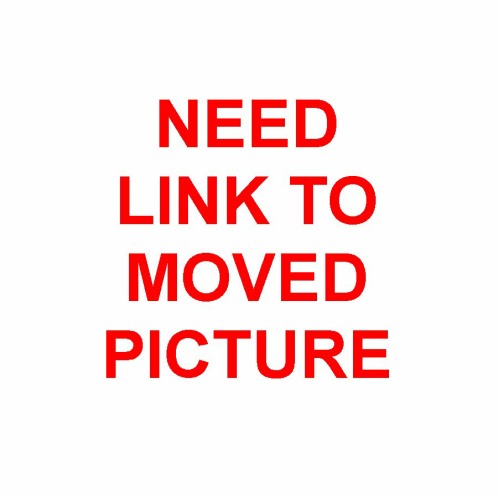
Can someone interpret for me please?
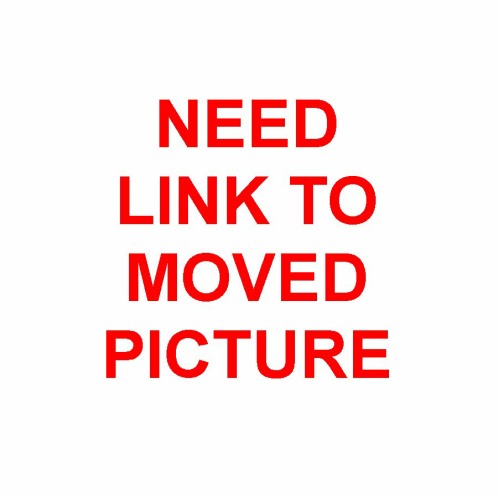
Can someone interpret for me please?
Re: Video card, or CPU?
Hi Mike. I can’t help you with this but I think I’ve found someone who can make sense of it.
https://m.youtube.com/watch?v=0UJZF5iRhNg
Good luck. EricT
EricT
https://m.youtube.com/watch?v=0UJZF5iRhNg
Good luck.
Now at the age where I know I like girls but can't remember why!
- Airspeed
- Red Arrows

- Posts: 9269
- Joined: 14 Sep 2011, 03:46
- Location: Central Victorian Highlands, Dja Dja Wurrung Country, Australia
- Contact:
Re: Video card, or CPU?
I've actually d/l "Afterburner", but have to read everything carefully before tweaking.




