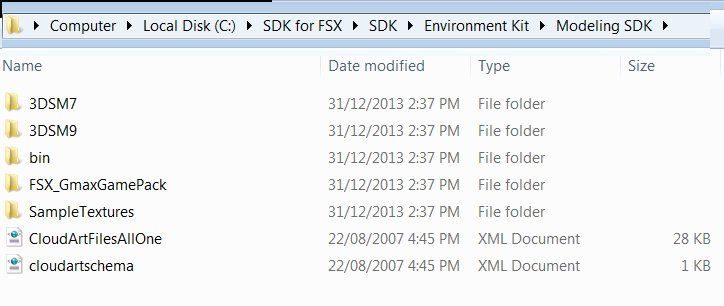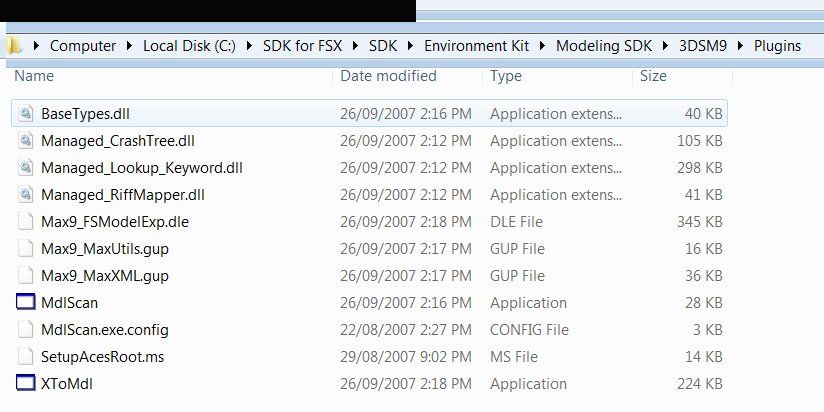Before I go into any further detail, would any successful FSX modellers please check the Modelling section of their SDK to see if it is EXACTLY the same as mine, as to files and their sizes?
I tried doing a reinstal but it kept asking for the "disk/next disk," so I'm presently stuck with what you see below:
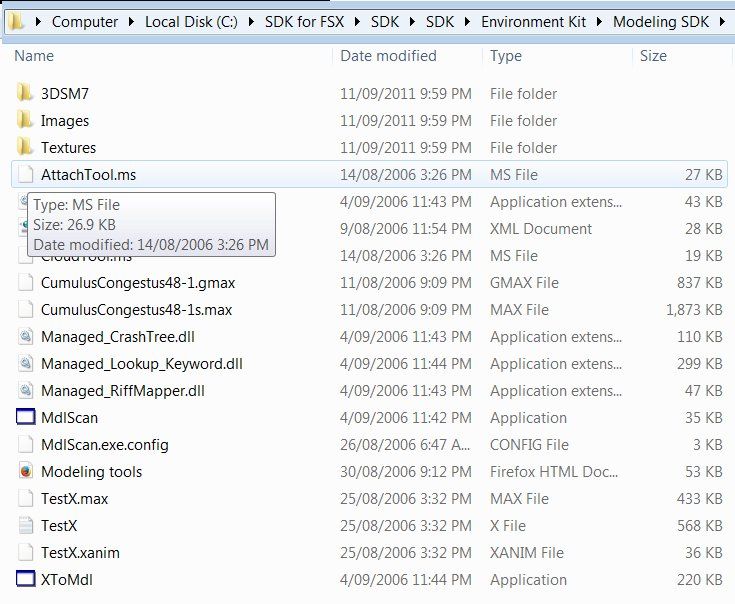
TTFN