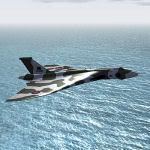New DX9c out and WOW what a difference!
Moderators: Guru's, The Ministry
Re: New DX9c out and WOW what a difference!
-
Last edited by airboatr on 24 Apr 2008, 06:07, edited 1 time in total.
Re: New DX9c out and WOW what a difference!
Thanks Garry
I returned to the first site named in the original HU. Downloaded and went through the whole procedure. The installation seems to have been successful.
I run my FS9 limited to 25FPS so I would be interested to know how one can meaure any improvements brought about by this latest DX9C update. Please advise.
I returned to the first site named in the original HU. Downloaded and went through the whole procedure. The installation seems to have been successful.
I run my FS9 limited to 25FPS so I would be interested to know how one can meaure any improvements brought about by this latest DX9C update. Please advise.
- Chris Sykes
- Concorde

- Posts: 1658
- Joined: 18 Apr 2006, 11:50
- Location: Northampton
Re: New DX9c out and WOW what a difference!
maybe ill have to give the old FS9 a whirl...
Re: New DX9c out and WOW what a difference!
Either take the limiter off as already suggested or go to a really busy airport like EGLL or KORD and see if the fps have improved. Of course if your running a powerfull computer you may already have max fps.hobby wrote:Thanks Garry
I run my FS9 limited to 25FPS so I would be interested to know how one can meaure any improvements brought about by this latest DX9C update. Please advise.
- Tako_Kichi
- Concorde

- Posts: 1471
- Joined: 12 Oct 2007, 19:39
- Location: SW Ontario, Canada (ex-pat Brit)
Re: New DX9c out and WOW what a difference!
It sounds like you DL'd the redistributable pack from the second link. The first link is to a web installer that requires certification and only adds the files you need to whatever you have already. The second link DL's the complete package and you have to direct it to a location where it can unpack itself. Once unpacked you click on the setup exe and it installs as any other program does then you can delete all the files you unpacked.hobby wrote:Help Please!
I have just downloaded the new DX9C file from http://www.microsoft.com/downloads/deta ... lang=en&tm
And was following through with installation when I came upon a blank entry box enquiring where the new DX9C file was to be installed. I thought that the installation process was fully automatic and now I am non-plussed!
I also cannot find where the downloaded DX9C program is located so that I can delete it and start again. Help needed please.
I prefer the redistributable as I sometimes have to help non computer savvy friends when they get in a mess and having the redist pack means I can throw it on a thumb drive and load it on their system if they have lost their internet connections.
Larry
Re: New DX9c out and WOW what a difference!
Can't say I saw much difference, around 33fps in one particular situation. However, it was with the default ultralight, free of AI or custom scenery. I'll have to give it a shot in a busier area (although I don't really have a ballpark figure to go by, now).
- Techy111
- Battle of Britain

- Posts: 3319
- Joined: 15 Aug 2007, 13:51
- Location: Coming out of Retirement.
Re: New DX9c out and WOW what a difference!
Hmmmm.....with the DXDiag it still shows as DX10.......in Vista......
Does that mean its loaded but DX10 is still the default...?
Tony
Does that mean its loaded but DX10 is still the default...?
Tony
The last surviving and complete Vickers Vanguard....."Superb"






- Tako_Kichi
- Concorde

- Posts: 1471
- Joined: 12 Oct 2007, 19:39
- Location: SW Ontario, Canada (ex-pat Brit)
Re: New DX9c out and WOW what a difference!
It's a DX9c update Tony not a DX10 update so it may not change the report in Vista as that expects DX10. For me DXDIAG shows me at version 4.09.0000.0904 in XP.
Larry
- Techy111
- Battle of Britain

- Posts: 3319
- Joined: 15 Aug 2007, 13:51
- Location: Coming out of Retirement.
Re: New DX9c out and WOW what a difference!
I don't get the version number.....just the DX version.....
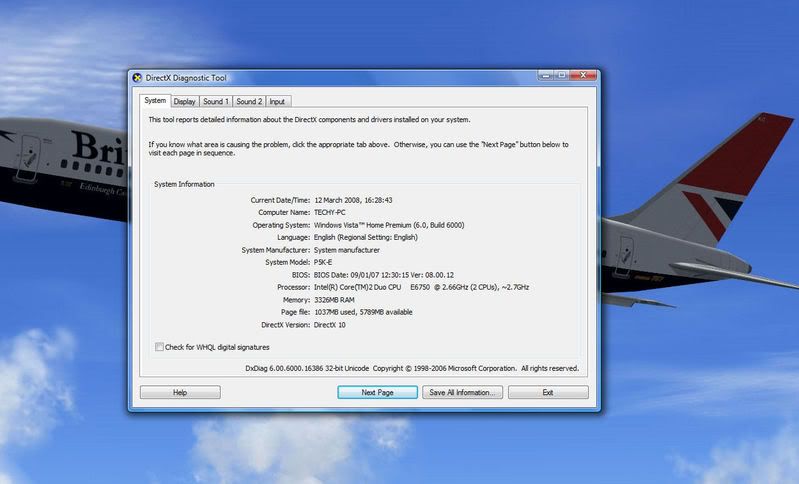
No improvements this end mate.....
Any old unwanted copies of XP floating about...... :roll:
Tony
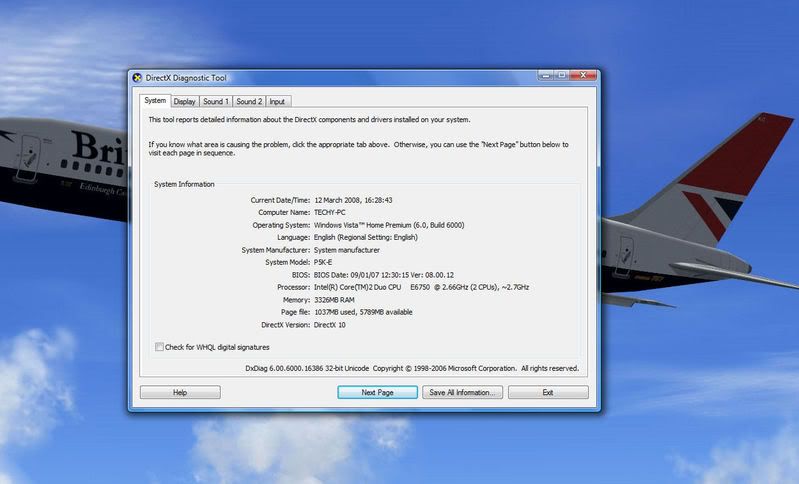
No improvements this end mate.....
Any old unwanted copies of XP floating about...... :roll:
Tony
The last surviving and complete Vickers Vanguard....."Superb"