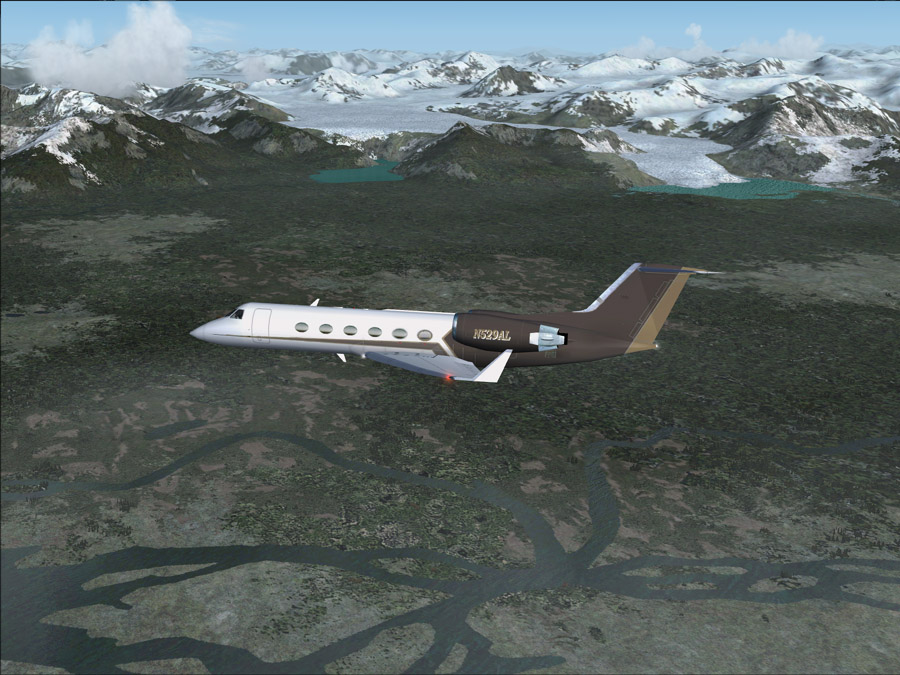airboatr wrote:thanks Peter.

it seams you have the hoedown on that buisness
could you point me in the right direction
on how is it you change them.
where is the file in FS9 , to do that.
your help would be much appreciated, I might be able to figure out that problem
I'm have with this....
It is an aircraft problem. Basically, that aircraft has an incorrect texture applied to it and you need to identify the aircraft and the Traffic Package that it is in. Then you would have to use Ttools to locate it in the package...A brief outline of the procedure would be as follows:-
1. Identify the time and ICAO of its airport of departure...Do this by simple observation.
2. Run Ttools.exe and decompile the suspected Traffic file...The traffic files are found here:-
X:\..................................\Flight Simulator 9\Scenery\World\scenery
and they all start with the word "Traffic"....Here is the name of the one I was working on.."Traffic_177_WoA_Ultimate GA Gulfstream 4_Su07.bgl"
3. Decompiling any Traffic file splits it into three Text files and in my case they are called this:-
Aircraft_177_WoA_Ultimate GA Gulfstream 4_Su07.txt
Airports_177_WoA_Ultimate GA Gulfstream 4_Su07.txt
FlightPlans_177_WoA_Ultimate GA Gulfstream 4_Su07.txt
4. That last file is very large and should only be opened in WordPad to be manageable...The other two can be simply clicked on to open in NotePad. That last file opened in WordPad is where you attempt to find your observed flight. You goto Edit > Find and enter the ICAO of the airport and keep tapping Next till you have seen them all. Examine each one to see if the time of departure or arrival fits your case...When it does fit then note the Aircraft number at the beginning of that line...It might look like this AC#40024. Note that down and open the first of the three files "Aircraft"....scroll down to your new found aircraft number and that is the faulty one...In my case that line looks like this AC#40024,460,"UGA_AI Gulfstream G-IV HZ-AFU"...That piece of the line in quotes is the Title= from the Aircraft.cfg file in the aircraft folder.
5. You now have two ways of fixing the fault:-
a) Find that aircrafts folder in Flight Simulator 9\Aircraft...Could be difficult! And either delete it in the Aircraft.cfg or rename its Title= name to something slightly different so that it will no longer be loaded in Traffic.
OR
b) Go back to the FlightPlans text file and do the Edit > Find again but this time search on that aircraft number...In my case here you would type into the search box.... AC#40024...For every line you find starting with that number, either DELETE the whole line, or Edit the Aircraft number to one that you know does work.
6. Finally run Ttools.exe again to RECOMPILE the Traffic File. Re-start FS9 and goto the flight that showed the problem and the problem aircraft should now be absent or replaced with something that works.
I suspect that all this might be a bit too difficult for most people but some may benefit. In my case I just wanted to divert a few of these Gulfstream 4 aircraft into McLeland Field...So I looked at the Airports text file and found only four Alaska destinations. I then did FIND on them in the FlightPlans text file and that is how I found that there were 33 instances of PANC (Anchorage) and only few for each of the others. I diverted every third or fourth from Anchorage by changing PANC to PAMA and that provided 9 cases of PAMA. I then recompiled with Ttools.exe to get the times corrected and then examined the FlightPlans text file again using FIND to get each case of PAMA...This time I looked at how the new times had affected the turnround times...I had to add an hour to 3 of them to make it viable and in two of them I had to do the same for the next legs turnround. Finally after recompiling again I started FS9 at McLeland Field in the Mobile Tower and set the day of the week and time to seven minutes before the FlightPlan arrival time. I then watched the flight all the way in with TrafficTools > Explorer (some at night) and made a couple of very fine adjustments to the AFCAD for their parking convenience.
Well...a long a complicated reply but some people who are just getting into Traffic Watching might get something out of it