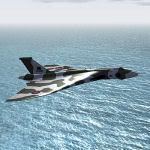JF Tornado on Pre-Order!
Moderators: Guru's, The Ministry
- DaveG
- The Gurus
- Posts: 7760
- Joined: 23 Jun 2004, 18:05
- Location: in a deep, dark hole somewhere.
- Contact:
Re: JF Tornado on Pre-Order!
Just a HU, SP2 has now been released. Get it from your JF account.
Not tried it myself yet...
Not tried it myself yet...
Dave G.
- DaveB
- The Ministry
- Posts: 30457
- Joined: 17 Jun 2004, 20:46
- Location: Pelsall, West Mids, UK
- Contact:
Re: JF Tornado on Pre-Order!
Well.. I have and I can't say I'm cartwheeling with joy 
A question asked by a member at SoH about uninstalling the previous version was followed by a 'I would recommend it' by one of the JF staff. I went to do that and noticed 2 entries in add/remove programs for the Tornado.. both weighing in at 1.9gb Anyway.. I uninstalled both then ran the SP2 installer. It goes on the same as the others (though it didn't need authenticating). First thing I noticed was there's no texture/gauge config tool. Checking the textures installed shows them to be 2mb and I'd have expected 4mb for Hi-Res but still.. there's no obvious way to change texture size or enable/disable gauges.
Anyway.. I uninstalled both then ran the SP2 installer. It goes on the same as the others (though it didn't need authenticating). First thing I noticed was there's no texture/gauge config tool. Checking the textures installed shows them to be 2mb and I'd have expected 4mb for Hi-Res but still.. there's no obvious way to change texture size or enable/disable gauges.
Anywho.. I loaded it up and popped outside to see it take a couple of seconds for the exterior textures to load. Not a good sign. Also noticeable was a constant micro stutter when panning around. Still.. I took off and almost immediately.. the L wing dropped as before. At that point, I closed down the sim and uninstalled the bloody thing.
Wonder what the SSW model will be like
ATB
DaveB
A question asked by a member at SoH about uninstalling the previous version was followed by a 'I would recommend it' by one of the JF staff. I went to do that and noticed 2 entries in add/remove programs for the Tornado.. both weighing in at 1.9gb
Anywho.. I loaded it up and popped outside to see it take a couple of seconds for the exterior textures to load. Not a good sign. Also noticeable was a constant micro stutter when panning around. Still.. I took off and almost immediately.. the L wing dropped as before. At that point, I closed down the sim and uninstalled the bloody thing.
Wonder what the SSW model will be like
ATB
DaveB


Old sailors never die.. they just smell that way!
- DaveG
- The Gurus
- Posts: 7760
- Joined: 23 Jun 2004, 18:05
- Location: in a deep, dark hole somewhere.
- Contact:
Re: JF Tornado on Pre-Order!
Strange Dave, I've got the texture/gauge tool.  It's in the texture.vc folder.
It's in the texture.vc folder.
The main textures are now DXT1 without alpha, so that's why they're much smaller. MDL size is now much better, @ around 50mb for the exterior model & 30 for the VC. Looks like they removed a lot of the bump maps from the VC.
Performance wise, I find it a bit better than the previous versions, but not by a huge amount, it's still twice as heavy as comparable aircraft. Useable... just.
The main textures are now DXT1 without alpha, so that's why they're much smaller. MDL size is now much better, @ around 50mb for the exterior model & 30 for the VC. Looks like they removed a lot of the bump maps from the VC.
Performance wise, I find it a bit better than the previous versions, but not by a huge amount, it's still twice as heavy as comparable aircraft. Useable... just.
Dave G.
- DaveB
- The Ministry
- Posts: 30457
- Joined: 17 Jun 2004, 20:46
- Location: Pelsall, West Mids, UK
- Contact:
Re: JF Tornado on Pre-Order!
Hello Mate 
Yes.. Johan pointed me to the VC folder for the cfg tool. I have to ask the question why was it not in the JF folder under the start menu as before but that's irrelevant now as I've uninstalled it.
ATB
Dave
Yes.. Johan pointed me to the VC folder for the cfg tool. I have to ask the question why was it not in the JF folder under the start menu as before but that's irrelevant now as I've uninstalled it.
ATB
Dave


Old sailors never die.. they just smell that way!
- Chris Sykes
- Concorde

- Posts: 1658
- Joined: 18 Apr 2006, 11:50
- Location: Northampton
Re: JF Tornado on Pre-Order!
Chaps its been segmented in the Start Menu to FSX and Prepar3d as there was no specific start menu tool for either sim just the last installed. Or as already mentioned its in the texture.vc folder :-)
- DaveG
- The Gurus
- Posts: 7760
- Joined: 23 Jun 2004, 18:05
- Location: in a deep, dark hole somewhere.
- Contact:
Re: JF Tornado on Pre-Order!
Still lots of bugs.
JF_sound.gau is missing so you won't get switch clicks & reverser sounds etc. You can copy from original / SP1 install.
Texture map for the pylons missing from some paints. - Find the texture & copy to shared texture folder.
Right wingtip nav light turns red when fully swept. CFG error, need to edit the smoke section. 2 red nav entries.
Fuel flow gauges jump all over the place.
Used the airbrakes, then left throttle in VC wouldn't move into AB. (2d panel showed full movement).
And of course the "left wing drop" issue.
Apart from that...
JF_sound.gau is missing so you won't get switch clicks & reverser sounds etc. You can copy from original / SP1 install.
Texture map for the pylons missing from some paints. - Find the texture & copy to shared texture folder.
Right wingtip nav light turns red when fully swept. CFG error, need to edit the smoke section. 2 red nav entries.
Fuel flow gauges jump all over the place.
Used the airbrakes, then left throttle in VC wouldn't move into AB. (2d panel showed full movement).
And of course the "left wing drop" issue.
Apart from that...
Dave G.
- DaveB
- The Ministry
- Posts: 30457
- Joined: 17 Jun 2004, 20:46
- Location: Pelsall, West Mids, UK
- Contact:
Re: JF Tornado on Pre-Order!
You stayed with it longer than I did Dave so hats off for that.
Not a lot to be said though is there. Poor.. very poor indeed
Are you reporting these things via a ticket Dave? I'll do it if you're not even though my version is uninstalled.
ATB
DaveB
Not a lot to be said though is there. Poor.. very poor indeed
Are you reporting these things via a ticket Dave? I'll do it if you're not even though my version is uninstalled.
ATB
DaveB


Old sailors never die.. they just smell that way!
- Chris Sykes
- Concorde

- Posts: 1658
- Joined: 18 Apr 2006, 11:50
- Location: Northampton
Re: JF Tornado on Pre-Order!
Dave's its sad that you guys are having so many issues, I have installed the SP2 after uninstalling, I did a quick hop on Friday but haven't checked things out yet. When im on the PC next time ill check these out.
Regarding the left throttle not moving into AB I found this when turning on the bottom row middle interior light switch on caused that.
Regarding the left throttle not moving into AB I found this when turning on the bottom row middle interior light switch on caused that.
- DaveG
- The Gurus
- Posts: 7760
- Joined: 23 Jun 2004, 18:05
- Location: in a deep, dark hole somewhere.
- Contact:
Re: JF Tornado on Pre-Order!
Of course, why didn't I think of that.Chris Sykes wrote:Regarding the left throttle not moving into AB I found this when turning on the bottom row middle interior light switch on caused that.
I've posted on their forum, but not submitted a ticket yet.
Dave G.
- DaveB
- The Ministry
- Posts: 30457
- Joined: 17 Jun 2004, 20:46
- Location: Pelsall, West Mids, UK
- Contact:
Re: JF Tornado on Pre-Order!
Dave..
I reinstalled the model again from the SP2 installer. 1.. I wanted to double check the cfg tool now I know it's in textures.VC and 2.. to check the faults you've found.
I set everything up on low textures and switched all the gauges off.. AGAIN! FPS seem to have improved slightly but oddly.. it doesn't run any better if that makes sense. Perhaps the micro-stutters I now see were masked by downright poor FPS and an improvement in one is showing the other.
Re the things you've found.. yup.. I see them too. I'm sure the turn off/turn on will stop the left wing down but as doing so also turns things on that I want off by default.. it hardly seems worth the effort. I think I'll fire a support ticket off and simply admit defeat.
EDIT: Sent a support ticket and have asked for a refund. It saddens me to have to do so but I can't see a magic wand appearing on the horizon
ATB
DaveB
I reinstalled the model again from the SP2 installer. 1.. I wanted to double check the cfg tool now I know it's in textures.VC and 2.. to check the faults you've found.
I set everything up on low textures and switched all the gauges off.. AGAIN! FPS seem to have improved slightly but oddly.. it doesn't run any better if that makes sense. Perhaps the micro-stutters I now see were masked by downright poor FPS and an improvement in one is showing the other.
Re the things you've found.. yup.. I see them too. I'm sure the turn off/turn on will stop the left wing down but as doing so also turns things on that I want off by default.. it hardly seems worth the effort. I think I'll fire a support ticket off and simply admit defeat.
EDIT: Sent a support ticket and have asked for a refund. It saddens me to have to do so but I can't see a magic wand appearing on the horizon
ATB
DaveB


Old sailors never die.. they just smell that way!