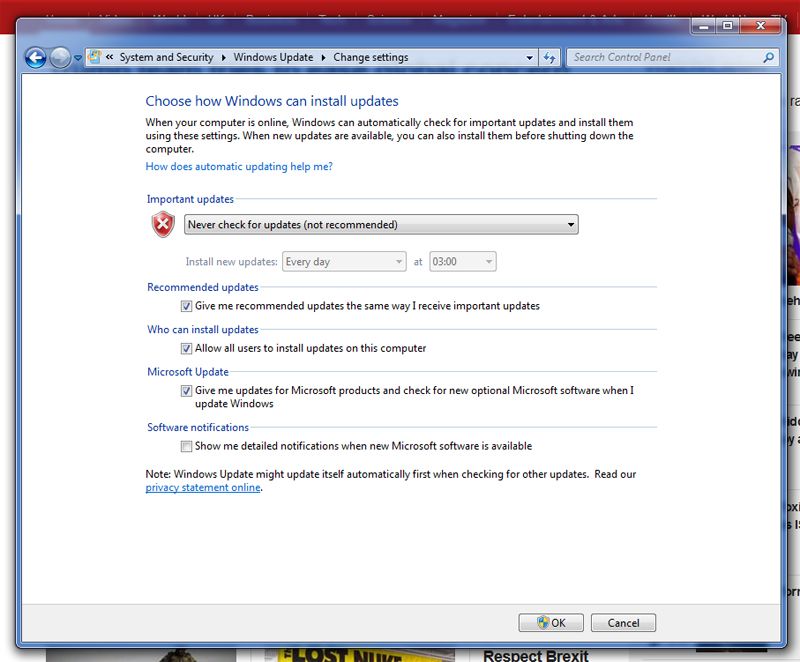Hi Nigel,
I'm not sure what's going on here. I've just downloaded both updates. The first link is to download the updater client by itself, it's 9.3 Mb and arrived almost instantly. The second is only 18.2 Mb and arrived in whatever 2 x almost instantly is.

I confess that I hadn't tried the second link before but I've just tried it now and see that it's different as it launches immediately and starts searching for updates automatically. That might be the problem. Did you use the second link? I apologise if that's causing problems.
If so try the first link and install that manually. But first;
I see you're saying elsewhere that you're having other problems downloading stuff. I did find that when I had the bad update client running in the background and not finding anything it slowed everything down especially on my laptop which only has a dual core processor. The update client was using 50% of my processor.
The update manager can be stopped by opening the manager and you'll see if it's searching for updates by the pulsing download bar. If so click on Settings on the left of the window and then select 'Never check for Updates' in the drop down menu next to the shield. The shield will then turn red.
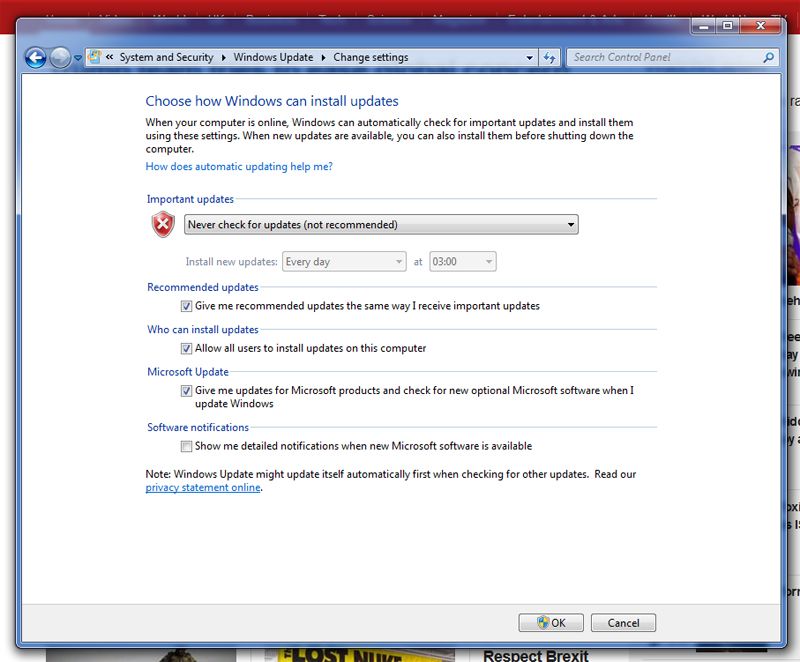
Then click OK and restart your computer. You should then find that Update is no longer running and you can install the new one from the first link. Here it is again:
https://support.microsoft.com/en-us/kb/949104
Scroll down to the find the download for your version of Windows 7 SP1, either x86 or x64. I assume you don't have the server version. You may have to restart and change the settings back to check for updates.
I really hope that this sorts things out.
Jon