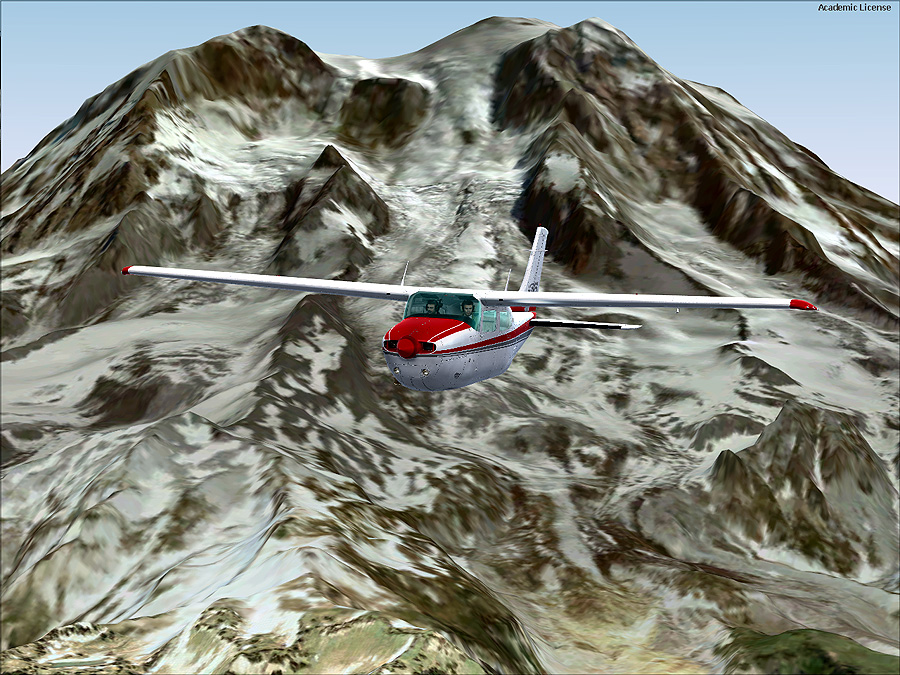Page 2 of 6
Re: P3D airborne
Posted: 23 Aug 2012, 18:27
by DaveG
I know GenX works OK, & VFR London should too.
I won't say
all FSX aircraft work, as some (mostly payware) have a few glitches, but at a guess I'd say around 98% work fine

Re: P3D airborne
Posted: 23 Aug 2012, 18:46
by robcarrich
TSR2 wrote:Hi Peter,
Its almost the same as FSX in that respect, but there are some aspects of the UI which aren't particularly consumer friendly. For example there is no "home screen" where you can create a flight before starting into the SIM. This means that when you start P3D you go straight into the default flight where you then need to change your A/C location / weather etc.
This program gives a basic start screen....
http://www.keithb77.host-ed.me/P3D/P3D.html
Rob
Re: P3D airborne
Posted: 23 Aug 2012, 18:56
by TSR2
Cheers Rob, I'll give that a go

Re: P3D airborne
Posted: 23 Aug 2012, 19:33
by speedbird591
DaveG wrote:I won't say
all FSX aircraft work, as some (mostly payware) have a few glitches, but at a guess I'd say around 98% work fine

This one works OK. It is P3D. Dunno where it comes from, though


The Queen Charlotte Islands, seen here, are part of the FTX Pacific Fjords scenery so it's a perfect companion for me to explore with. Cheers, Dave

Re: P3D airborne
Posted: 24 Aug 2012, 09:22
by DogTailRed2
Is anyone running FSX and Prepar 3d side by side?
How do you add scenery, is it a similar principle to FSX?
I might try prepar 3d and see what happens.
Re: P3D airborne
Posted: 24 Aug 2012, 09:25
by TSR2
Yep, I have both side by side, albeit with most of my scenery on another drive. Adding the scenery is the same as in FSX, but if its a commercial installer it probably won't install directly into P3D so you'd have to add it to FSX and then point P3D and the FSX scenery files. Hope that makes sense

Re: P3D airborne
Posted: 28 Aug 2012, 11:11
by petermcleland
Ian,
When you put Pacific NorthWest into P3D by referencing it from FSX, what level in the Scenery.cfg did you put it? I am getting great pits where the grass aprons are at KSEA and I'm wondering if it is anything to do with what level you place the scenery. I have no other scenery added yet. But I do have REX essentials.
I'm also wondering what aeroplane to use for GA flying. I tried the DH89a but it does not seem to fly as well as it did in FS9...How do you find that Carenado aeroplane that you got? Does it fly well?
BTW... thanks for the pointers I am enjoying setting this up

Re: P3D airborne
Posted: 28 Aug 2012, 13:00
by speedbird591
Hello Peter, welcome aboard

The big holes in Pacific North West are cured by a patch from ORBX support page as I discovered myself!
http://www.fullterrain.com/support.html. There are other patches here for any other airports or scenery you might buy.
I've installed my FTX scenery into FSX and used the ORBX migrator tool to automatically point P3D to it. The reason is that with P3D being regularly updated it will probably need several uninstalls and reinstalls before the development slows down. So I'm keeping it as simple as possible. The migrator tool is also on the support page. The ORBX scenery has installed itself above all other scenery areas.
I love the Carenado but I don't know how realistically it flies, having never flown an aircraft

I chose the Centurion as it has a P3D installer, has the Garmin 530 on the panel and has retractable u/c. But there are plenty on their website and they are very reasonably priced.
As for scenery, I have FTX Pacific North West and Pacific Fjords with four add-on airports (two freeware from the ORBX website) and I have just loaded Holger's Tongass Fjords X into P3D to extend the flying area further into Alaska. (I loaded into P3D because I don't know how to point to scenery outside the sim

). I've just flown from Sitka to Ketchikan with seamless scenery and spectacular views. I took a few screenshots which I'll post tomorrow as I'm at work now.
Hope you're up and flying soon!
Ian

Re: P3D airborne
Posted: 28 Aug 2012, 17:10
by petermcleland
Re: P3D airborne
Posted: 28 Aug 2012, 21:01
by speedbird591