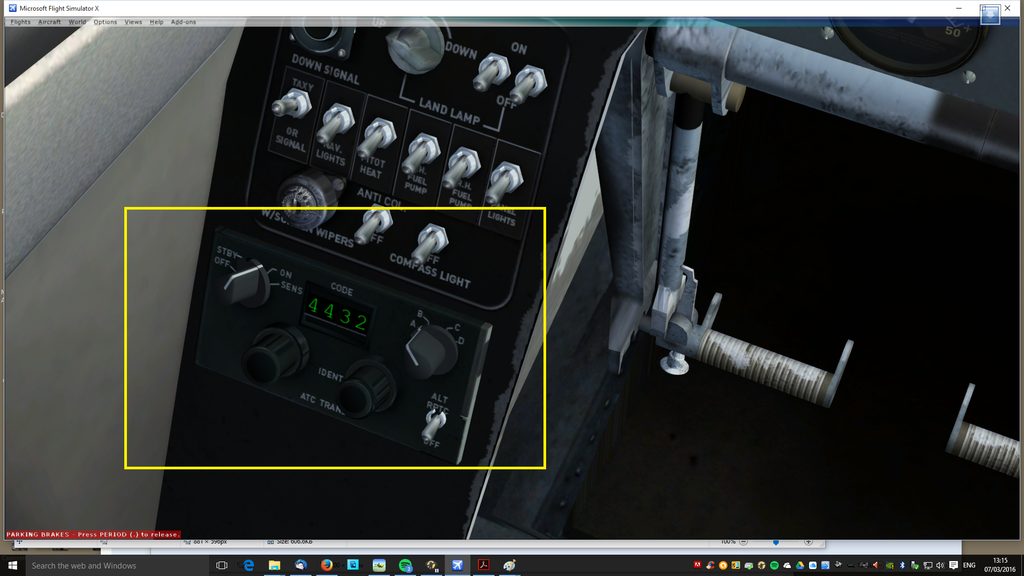Good luck with it all, Nigel!

Thanks Mike and boy, did I need the good luck wishes............just you wait til' you've read the following

OK, went into Tesco and bought a Vodaphone Dongle with 1Gb already installed for the pricey sum of £7.50

Got home and installed the software for it (so far so good).
When it came to connection I had to try several times before successfully getting on-line as it could not get a signal. Once connected and without wanting to waste a minute or rather a Mb

I started the install for the Dove. Now cast your minds back to the dark ages of Dial-Up........you remember the frustrations of waiting for anything to happen before getting the page or site?

well this was no different apart from being much slower!

After what appeared to be half a day but was only a matter of around three minutes the white box that would eventually transform into a form for typing in the serial number appeared then whoppee it installed!!

Ever since, the Dongle has failed to connect and steadfastly refuses to do so, as it was only £7.50 after another day trying to connect I am going to bin it and wait patiently til September when I get my state pension.
Anyway, back to the Dove. I have always enjoyed Dereks' Dove from FS9 days and when Just Flight released this one never thought that it would be just as good. How wrong am I? I just love it though would have liked the RAF Transport Command one to have had the original instruments rather than the Garmins supplied but then again it is, after all, still a Dove!
Incidentally Dave mentioned earlier not to look left due to the comm boxes, why were they made so big and obtrusive? they should be much smaller as have had a trawl over at Airliner.Net and this is what I found, left hand side near the yoke.
http://www.airliners.net/photo/De-Havil ... e36ca176d2
Don't think for one minute that they will reduce the size of it but one can only hope

Many thanks for all your help chaps.
Regards
Nigel.