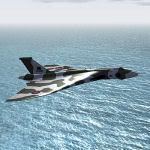Prepar3d V2.3 out!
Moderators: Guru's, The Ministry
- Chris Sykes
- Concorde

- Posts: 1658
- Joined: 18 Apr 2006, 11:50
- Location: Northampton
Re: Prepar3d V2.3 out!
Mainly around mach loop, for instance if you set the time to around sunset or just before, take off from LLanbeder its ok, untill you are coming into the cad pass, the shadows if they are there cant make their mind up if they stay or go.
Re: Prepar3d V2.3 out!
Yeah, thanks Dave - that is actually the version that is now on the page, it just doesn't say so!
I checked in the relevant files and the old one was 4.929 so this is definitely later.
Wonder why they don't say anything on the official page
Oh - does anyone know if I will lose my controller assignments when I update it?
- DaveG
- The Gurus
- Posts: 8089
- Joined: 23 Jun 2004, 18:05
- Location: in a deep, dark hole somewhere.
- Contact:
Re: Prepar3d V2.3 out!
I always get the updates there, as they tend to crop up quite regularly.
Your settings should be OK, but I'd back up the FSUIPC.ini just in case.
Your settings should be OK, but I'd back up the FSUIPC.ini just in case.
Dave G.
Re: Prepar3d V2.3 out!
Thanks - I just updated and got the message "Your P3Dv2 version is later than any known by this installer".
It installed anyway - have to check and see if it's okay later
It installed anyway - have to check and see if it's okay later
- Chris Sykes
- Concorde

- Posts: 1658
- Joined: 18 Apr 2006, 11:50
- Location: Northampton
Re: Prepar3d V2.3 out!
Hmmm thats sounds odd, i updated last night and didnt get a message like that.
Re: Prepar3d V2.3 out!
Now, another sting in the tail...
Last time I did a reinstall of P3Dv2, their support made it clear to me that I need to use the installer to uninstall the sim (and that registers with LM that it has been uninstalled). If I use the control panel, then I won't get an activation credited (as happened on the previous occasion) and have to request support to do it for me, before I can install the new version.
After this latest version came out, I decided to wait to install it, but in the meantime, I downloaded the new version and deleted the old one. Now the new version just starts to install, without offering to uninstall the previous version first.
Unless they changed the system, I'll have to uninstall with CPL and get the LM support to reactivate my licence. What a pain.
Last time I did a reinstall of P3Dv2, their support made it clear to me that I need to use the installer to uninstall the sim (and that registers with LM that it has been uninstalled). If I use the control panel, then I won't get an activation credited (as happened on the previous occasion) and have to request support to do it for me, before I can install the new version.
After this latest version came out, I decided to wait to install it, but in the meantime, I downloaded the new version and deleted the old one. Now the new version just starts to install, without offering to uninstall the previous version first.
Unless they changed the system, I'll have to uninstall with CPL and get the LM support to reactivate my licence. What a pain.
- DaveG
- The Gurus
- Posts: 8089
- Joined: 23 Jun 2004, 18:05
- Location: in a deep, dark hole somewhere.
- Contact:
Re: Prepar3d V2.3 out!
I used the control panel to uninstall 2.2, then installed 2.3 without any problems 
To quote Adam Breed from the LM forums:
To quote Adam Breed from the LM forums:
If you activated your license following the “Activate Online (Recommended)” method, you are able to deactivate and reactivate your license on another computer. To deactivate, simply uninstall Prepar3D using the standard Windows Programs and Features manager found under the Control Panel, or by executing the installer Setup.exe or installer Prepar3D.msi and selecting uninstall. Your license will be reset/freed once the uninstall process is complete. This will allow you to activate Prepar3D on another computer without contacting licensing support.
Dave G.
Re: Prepar3d V2.3 out!
That's good then, Dave. Last time I had issues and they gave this as the reason for it (not using the installer exe to uninstall) but it must have changed in the meantime. That was the change from 2.0 to 2.1
Thanks
Thanks
Re: Prepar3d V2.3 out!
Poor performance with Clouds? There is a workaround available detailed in the LM forum. Requires a bit of editing to reduce the size of clouds (LM made them too big for 2.3) but seems simple enough.
Regards,
Chris
Regards,
Chris
- Chris Sykes
- Concorde

- Posts: 1658
- Joined: 18 Apr 2006, 11:50
- Location: Northampton
Re: Prepar3d V2.3 out!
works too! Got performance back with overcast.