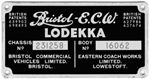Hi All...

.
A query regarding the
F27 V 6.0 May 2011 Panel.
Has anyone else experienced the following? I'll try to keep this understandable

When flying, suddenly the 'icons' disappear and most of the 'Pop ups' GPS/AP/ Side Panels/Throttles etc disappear behind the Main Panel? What happens is, when I try to find them, I'll use the drop down menu. Both the 'Main Panel' & 'Zoom Out' headings are ticked. Click on the 'Zoom Out' heading and the main panel disappears...there are the 'pop-ups' GPS etc. Clicking on the 'Main Panel' heading seems to have little effect.

Linked to this, when the Main Panel isn't visible, and the GPS/AP or whatever is clicked, and 'Zoom Out' is clicked..they come back to the fore,(in front of the main panel) and all seems normal. Again, no need to 'click on 'Main Panel'
I'm using FSX ..this version is OK with FSX it mentions in the link on our site. It's all very confusing

This is a brilliant AC and Panel otherwise. Just this anomaly. Which is difficult to explain...and fathom out. Any help would be gratefully appreciated.
Best wishes
Ralphc