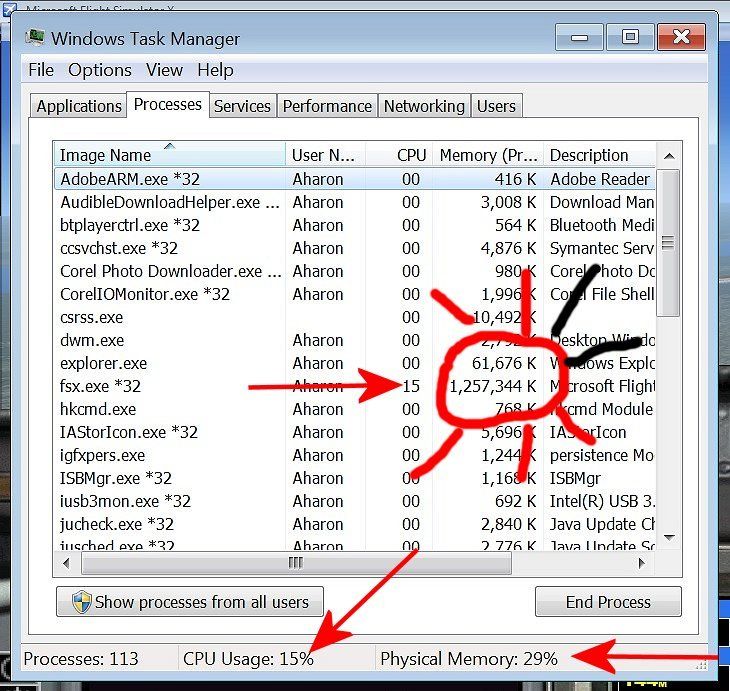Unable To Use FSX
Moderators: Guru's, The Ministry
Unable To Use FSX
Shalom and greetings all my pals,
I have weird problem now. My FSX Deluxe with SP1 and SP2 in Windows 7 Professional always freezes 2 minutes after take off as seen on the error message below:
Problem Event Name: AppHangB1
Application Name: fsx.exe
Application Version: 10.0.61472.0
Application Timestamp: 475e17d3
Hang Signature: f7fc
Hang Type: 0
OS Version: 6.1.7601.2.1.0.256.48
Locale ID: 1033
Additional Hang Signature 1: f7fc88831a14516a1a53b7dc654b9c89
Additional Hang Signature 2: a500
Additional Hang Signature 3: a500f613cd82315a1a89ca2a82b07dda
Additional Hang Signature 4: f7fc
Additional Hang Signature 5: f7fc88831a14516a1a53b7dc654b9c89
Additional Hang Signature 6: a500
Additional Hang Signature 7: a500f613cd82315a1a89ca2a82b07dda
Any assistance to fix it would be appreciated. I am unable to use FSX now!!! I tried to fix it by using FSX CDs's automatic repair function but it did not fix the problem.
I need my FSX back badly or otherwise I will miss many Vatsim events!
Regards,
Aharon
I have weird problem now. My FSX Deluxe with SP1 and SP2 in Windows 7 Professional always freezes 2 minutes after take off as seen on the error message below:
Problem Event Name: AppHangB1
Application Name: fsx.exe
Application Version: 10.0.61472.0
Application Timestamp: 475e17d3
Hang Signature: f7fc
Hang Type: 0
OS Version: 6.1.7601.2.1.0.256.48
Locale ID: 1033
Additional Hang Signature 1: f7fc88831a14516a1a53b7dc654b9c89
Additional Hang Signature 2: a500
Additional Hang Signature 3: a500f613cd82315a1a89ca2a82b07dda
Additional Hang Signature 4: f7fc
Additional Hang Signature 5: f7fc88831a14516a1a53b7dc654b9c89
Additional Hang Signature 6: a500
Additional Hang Signature 7: a500f613cd82315a1a89ca2a82b07dda
Any assistance to fix it would be appreciated. I am unable to use FSX now!!! I tried to fix it by using FSX CDs's automatic repair function but it did not fix the problem.
I need my FSX back badly or otherwise I will miss many Vatsim events!
Regards,
Aharon
Re: Unable To Use FSX
The interesting thing is that before last night, my FSX always averages 12% C.P.U and between 300,000k and 500,000k in memory private setting. Since last night, FSX averages 26% C.P.U. and 1,050,000k in memory private setting. Wondering why???
- Kevin Farnell
- Vintage Pair

- Posts: 2083
- Joined: 26 Jun 2004, 13:29
- Location: Willingham, Cambridge UK.
- Contact:
Re: Unable To Use FSX
Hi Aharon
I'm not sure if it's the same problem, but several people over on the Lockheed Martin Prepar3d forum are reporting the program crashing following installation of the latest Windows updates (issued 10 May 2016). These crashes are reported by people using both Windows 7 and Windows 10. Also with Prepar3d v2.5 and v3.2.
One person has removed the updates from his system (I assume Windows 7, I'm not sure it's possible to remove updates from Windows 10) and the simulator is working correctly.
I mention this, as Prepar3d is developed from FSX and could therefore suffer similar problems.
Did you apply the most recent Windows Updates? they may update automatically depending on you settings.
Hope this is of some help.
Kevin
I'm not sure if it's the same problem, but several people over on the Lockheed Martin Prepar3d forum are reporting the program crashing following installation of the latest Windows updates (issued 10 May 2016). These crashes are reported by people using both Windows 7 and Windows 10. Also with Prepar3d v2.5 and v3.2.
One person has removed the updates from his system (I assume Windows 7, I'm not sure it's possible to remove updates from Windows 10) and the simulator is working correctly.
I mention this, as Prepar3d is developed from FSX and could therefore suffer similar problems.
Did you apply the most recent Windows Updates? they may update automatically depending on you settings.
Hope this is of some help.
Kevin
Stratospheric traces, of our transitory flight.
Trails of condensation, held in narrow paths of white...
Trails of condensation, held in narrow paths of white...
Re: Unable To Use FSX
And the problem is the stupid system restore of Windows 7 Professional does not give me choice to pick specific date to go back before. I want to use system restore to go back to last Thursday which was the last day for problem free FSX flying!!!!
And I did not make any changes to anything.
And I did not make any changes to anything.
- DaveB
- The Ministry
- Posts: 30457
- Joined: 17 Jun 2004, 20:46
- Location: Pelsall, West Mids, UK
- Contact:
Re: Unable To Use FSX
Not that it matters now Aharon but when you tried the FSX repair, did you first uninstall SP1 and SP2? The repair function will only repair default FSX files.. many of which are changed with SP1 and SP2 so using it with these still installed is pretty much a waste of time. Something to note for the future 
ATB
DaveB
ATB
DaveB


Old sailors never die.. they just smell that way!
- Kevin Farnell
- Vintage Pair

- Posts: 2083
- Joined: 26 Jun 2004, 13:29
- Location: Willingham, Cambridge UK.
- Contact:
Re: Unable To Use FSX
Aharon
I also have Windows 7 Professional. You can manually remove any Windows Updates.
Firstly, check that Windows Update is not set to 'Automatic' (otherwise, Windows will re-apply any updates that you remove).
Go to your 'Start Button' and select 'Control Panel'.
From within this, select 'System and Security' and then 'Windows Update'.
From the list on the left hand side, click 'Change settings'.
Look for the dropdown box below the title 'Important updates' and set this to 'Check for update but let me choose whether to download and install them'. Then click 'OK'.
Go back to 'Control Panel'.
From within this, select 'System and Security'. You should then see a list of titles, each with several subtitles.
Look for the title 'Windows Update' and click on the subtitle 'View installed updates'.
This should open a window, showing every Windows update that has been applied to your computer.
To make sure the updates are displayed in the same way that I'm seeing them, Right Click on any white empty space to the right of the listed updates and choose 'Group by' and then select 'Program'.
Scroll down, until you see a heading in blue reading 'Microsoft Windows' and look for any updates added in May. Clicking on any of these will add an 'Uninstall' option to the bar at the top of the page. Unfortunately, I think each update has to be removed individually, rather than selecting all for a particular date.
You can choose to remove them one at a time and try FSX each time, to eliminate the offending update, or remove them all and the run FSX.
If you still have problems, you could also try removing any 'Microsoft.NET Framework updates from the same date.
You will always have the option to re-apply any of Windows Updates that you remove.
Remember that Automatic updates are now disabled, so you will need to regularly manually check for them (Control Panel>Windows Update>Check for updates). The second Tuesday of each month (update Tuesday) is a good time. Also, be very wary of any updates in the 'Optional updates available' option. This seems to be where Microsoft hides updates that add Windows 10 to your system.
I hope the above doesn't seem to complicated, I've tried to explain the steps as basically as possible. It is in fact quite easy. Please get back to me if you have any problems.
I hope this cures your problem.
Regards
Kevin
I also have Windows 7 Professional. You can manually remove any Windows Updates.
Firstly, check that Windows Update is not set to 'Automatic' (otherwise, Windows will re-apply any updates that you remove).
Go to your 'Start Button' and select 'Control Panel'.
From within this, select 'System and Security' and then 'Windows Update'.
From the list on the left hand side, click 'Change settings'.
Look for the dropdown box below the title 'Important updates' and set this to 'Check for update but let me choose whether to download and install them'. Then click 'OK'.
Go back to 'Control Panel'.
From within this, select 'System and Security'. You should then see a list of titles, each with several subtitles.
Look for the title 'Windows Update' and click on the subtitle 'View installed updates'.
This should open a window, showing every Windows update that has been applied to your computer.
To make sure the updates are displayed in the same way that I'm seeing them, Right Click on any white empty space to the right of the listed updates and choose 'Group by' and then select 'Program'.
Scroll down, until you see a heading in blue reading 'Microsoft Windows' and look for any updates added in May. Clicking on any of these will add an 'Uninstall' option to the bar at the top of the page. Unfortunately, I think each update has to be removed individually, rather than selecting all for a particular date.
You can choose to remove them one at a time and try FSX each time, to eliminate the offending update, or remove them all and the run FSX.
If you still have problems, you could also try removing any 'Microsoft.NET Framework updates from the same date.
You will always have the option to re-apply any of Windows Updates that you remove.
Remember that Automatic updates are now disabled, so you will need to regularly manually check for them (Control Panel>Windows Update>Check for updates). The second Tuesday of each month (update Tuesday) is a good time. Also, be very wary of any updates in the 'Optional updates available' option. This seems to be where Microsoft hides updates that add Windows 10 to your system.
I hope the above doesn't seem to complicated, I've tried to explain the steps as basically as possible. It is in fact quite easy. Please get back to me if you have any problems.
I hope this cures your problem.
Regards
Kevin
Stratospheric traces, of our transitory flight.
Trails of condensation, held in narrow paths of white...
Trails of condensation, held in narrow paths of white...
Re: Unable To Use FSX
YesDaveB wrote:Not that it matters now Aharon but when you tried the FSX repair, did you first uninstall SP1 and SP2?
Regards,
Aharon
Re: Unable To Use FSX
Kevin,
Cool explanations but I did not have Windows update before the failed flight yesterday. Before yesterday during this month and last month, the FSX gave me 30 smooth flights without problem.
Something must have happened yesterday. It was fine last Friday hence me desire to use restore system to go back to last Friday but unfortunately Windows 7 does not give me date choice to pick!
Regards,
Aharon
Cool explanations but I did not have Windows update before the failed flight yesterday. Before yesterday during this month and last month, the FSX gave me 30 smooth flights without problem.
Something must have happened yesterday. It was fine last Friday hence me desire to use restore system to go back to last Friday but unfortunately Windows 7 does not give me date choice to pick!
Regards,
Aharon
Re: Unable To Use FSX
George


Re: Unable To Use FSX
Hi George,
Nice to meet you here and I love your UK2000 sceneries!!!! EGPH Ultimate X is one of my favorites!!! Yes I am using the same method as seen on your enclosed screenshot BUT they offer me 5/14/2016 as only date choice to go back!! I want 5/12/16!!!
Okay okay latest news I deleted logbook files from FSX, used FSX's CDs' automatic repair to see if they can be fixed, and then I deleted FSX.cfg while saving my FSX settings which resulted into FSX creating new fsx.cfg. Then I put back my own settings into FSX. I managed to a successful completed testing flight on FSX using Vatsim. The C.P.U. has returned to normal range of 15 percent BUT WHAT TROUBLES ME is that it averages too high 1,250,000k in memory private setting compared to my FSX's normal average between 300,000k and 500,000k in memory private setting before the problem started. Wondering why??? Anybody can help me figure out how to get back to normal average of memory private setting???
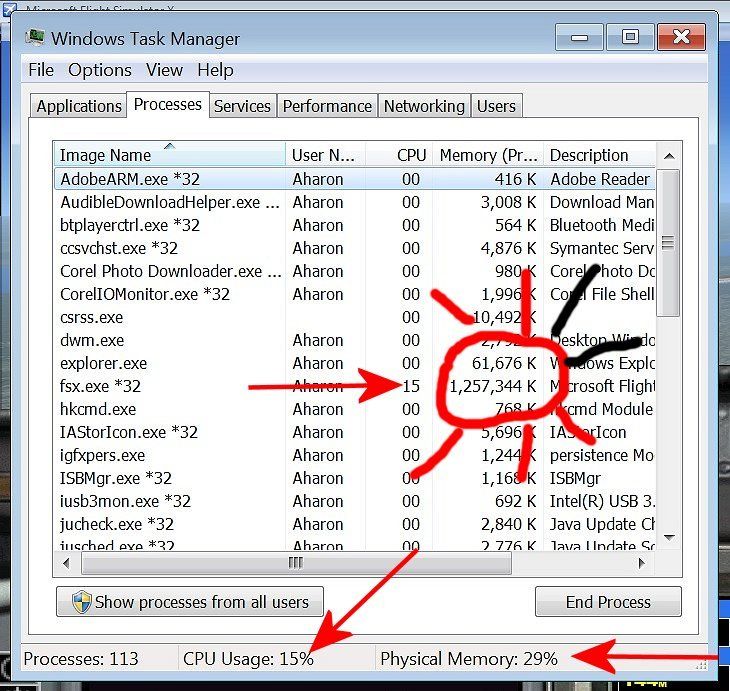
Nice to meet you here and I love your UK2000 sceneries!!!! EGPH Ultimate X is one of my favorites!!! Yes I am using the same method as seen on your enclosed screenshot BUT they offer me 5/14/2016 as only date choice to go back!! I want 5/12/16!!!
Okay okay latest news I deleted logbook files from FSX, used FSX's CDs' automatic repair to see if they can be fixed, and then I deleted FSX.cfg while saving my FSX settings which resulted into FSX creating new fsx.cfg. Then I put back my own settings into FSX. I managed to a successful completed testing flight on FSX using Vatsim. The C.P.U. has returned to normal range of 15 percent BUT WHAT TROUBLES ME is that it averages too high 1,250,000k in memory private setting compared to my FSX's normal average between 300,000k and 500,000k in memory private setting before the problem started. Wondering why??? Anybody can help me figure out how to get back to normal average of memory private setting???