Re: Observer's badge, anyone?
Posted: 10 Aug 2020, 03:38
The home of Classic British Freeware for Microsoft Flight Simulator
https://cbfsim.co.uk/cbfs_bb/
No borers in that wood, it's heat-treated.




Oh, ye of little faith.airboatr wrote: ↑10 Aug 2020, 08:03Awefor me?
Well you shouldn't have...... saved it as a jpeg.!
It's supposed to be a (dot) png so the background is transparent for better POP effect.. .. what am I going to do with you, Michael..
....I mean Really.....
....................
Although.. it could be your site doesn't recognize. png files.
In that case,.. We can remedy that using another method., blood.
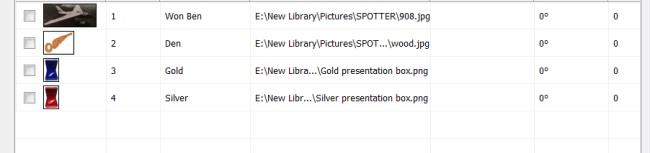
A few things, Joe:airboatr wrote: ↑10 Aug 2020, 09:37odd..
Just wondering.. why did your post show the black background?
OK , so just by the by.
I use an app called ultimate background eraser to create the png file.
If I use Photo Editor to make adjustments to the picture in png format a background will be applied to the picture
( dunno why, it just does).
I have Photoshop Express and Photoshop Lr both will keep the transparent intact.
.. doesn't matter really... .