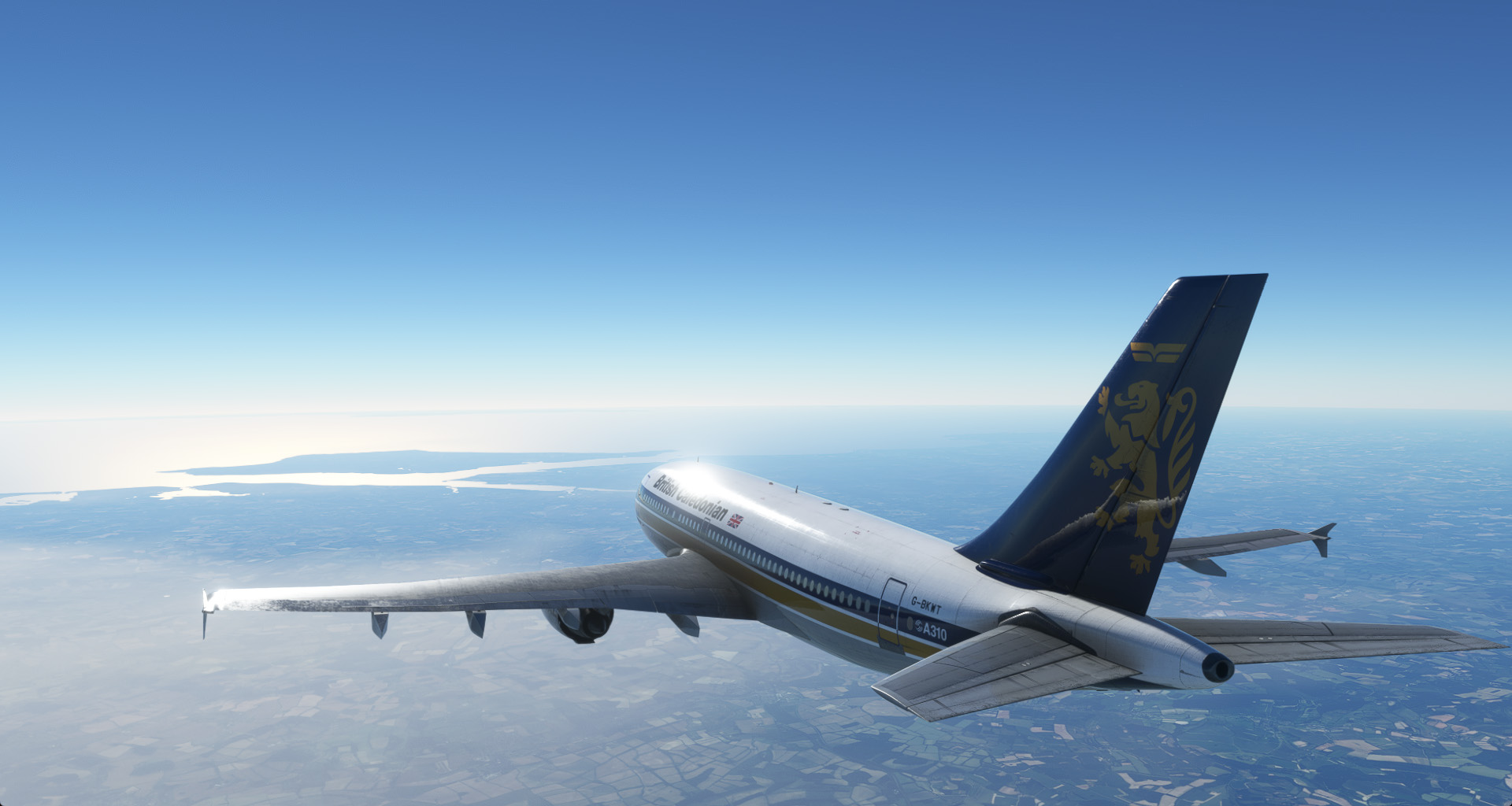Page 1 of 4
MSFS 40th Anniversary Update
Posted: 11 Nov 2022, 19:50
by TSR2
Hi Chaps,
Have any of you manged to try it yet? Curious to hear how others are finding it. As a test I tried exactly the same flight I did last night, JF146 out of EGNT at 15:00 or so today.
The GPU usage is 100% and then drops to zero and then 100% and its virtually unusable. I renamed the community folder before I started too (for the first time) and the update itself went really well. Going to try a reboot and give the Hunter a try.
Re: MSFS 40th Anniversary Update
Posted: 11 Nov 2022, 20:42
by TSR2
Cleared shader cache, restarted (Still DX11 TAA)
Same flight this time with the Hunter, same problem. GPU 100%, then 0 then 100%.
Tried again, this time DX12 and DLSS Quality mode.
Arguably worse.
All of the with both the 146 and the Hunter with LoD at 200 and 100 respectively (Half of what it was last night).
Can't help but think its a driver issue. I'm running the Nvidia Studio driver 522.30. Might try the Game Ready driver tomorrow, but I'm too tired now.
Apparently, Kai Tak is included which should be nice (but it needs a VC10). Still not a single British aircraft in this update... It's getting ridiculous.
Re: MSFS 40th Anniversary Update
Posted: 11 Nov 2022, 23:58
by Paul K
Ben, have you tried the new anti-aliasing mode AMD FSR 2 ? It certainly has a drastic effect on GPU use and temperature. From 99% usage in TAA to 39% in FSR 2. The frame rates improve drastically, but there are the usual blurry Garmin screens in the DC-3. Your problem might be linked to this. I'm in early days trying everything out - I'll keep an eye open for anything related to the issue.
Re: MSFS 40th Anniversary Update
Posted: 12 Nov 2022, 00:22
by TSR2
TBH Paul, I've just rebuilt the PC from scratch, so W11 is in and its just downloading MSFS again now

Re: MSFS 40th Anniversary Update
Posted: 12 Nov 2022, 11:50
by TSR2
Rebuild, Fresh install and all good. To be fair, I could have probably tried fannying about with setting for 4 hours, but its all clean and the out of the box settings are working really well.

Re: MSFS 40th Anniversary Update
Posted: 12 Nov 2022, 12:08
by DaveG
Update working fine here. Quite like the A310.
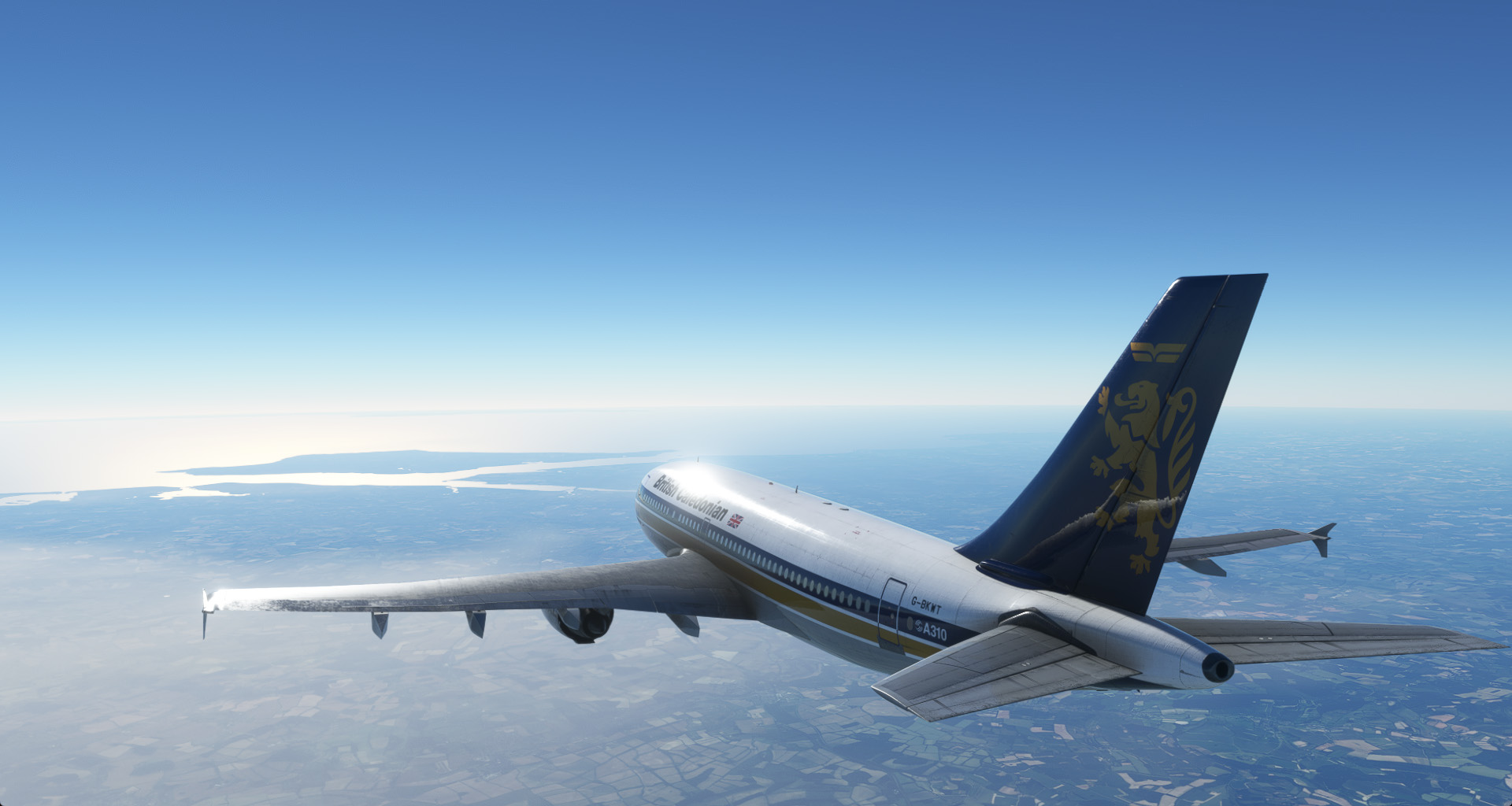
Re: MSFS 40th Anniversary Update
Posted: 12 Nov 2022, 12:12
by TSR2
Looking Good Dave, haven't tried any of the new stuff yet, these things always come out when the kids have a busy "social" weekend.

Re: MSFS 40th Anniversary Update
Posted: 12 Nov 2022, 12:28
by DaveG

I'm lucky this weekend, Helen's away so I've got the house to myself.

Re: MSFS 40th Anniversary Update
Posted: 12 Nov 2022, 14:24
by TSR2
Where did you find the BCal repaint Dave?
Re: MSFS 40th Anniversary Update
Posted: 12 Nov 2022, 14:34
by DaveG
You have to use the inibuilds manager (download here:
https://www.inibuilds.com/inimanager). You'll need to register (free).
Downloaded the BCal & Monarch. I think they're the only G- reg ones on there

.