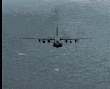Every time I click a switch on the OHP, FS crashes. I deleted it and downloaded again but the same thing is happening.
737-200 panel
Moderators: Guru's, The Ministry
- speedbird591
- Battle of Britain

- Posts: 4038
- Joined: 24 Jun 2004, 05:56
- Location: Wiltshire, UK
- Contact:
737-200 panel
I was very impressed by Tony Madge's Britannia repaint of the Kittyhawk 737-200 so I downloaded it along with the Ken Mitchell panel. I'm sure I'm not the only one, so has anybody else got a problem (or preferably a solution  ) with the panel's OHP?
) with the panel's OHP?
Every time I click a switch on the OHP, FS crashes. I deleted it and downloaded again but the same thing is happening.
Every time I click a switch on the OHP, FS crashes. I deleted it and downloaded again but the same thing is happening.
- northantsflyer
- Viscount

- Posts: 133
- Joined: 20 Jun 2005, 13:02
- Location: Midlands UK
- speedbird591
- Battle of Britain

- Posts: 4038
- Joined: 24 Jun 2004, 05:56
- Location: Wiltshire, UK
- Contact:
I still haven't got very far with this. :sad: I've followed northantsflyer's suggestion of deleting and re-downloading but I haven't had his luck and FS still crashes when I try and operate any switch on the OHP.
Tony - yes, I've suspected for a long time that you are completely barmy. But it doesn't lessen my respect for your work and knowledge!
The download file from Flightsim (732km_pa.zip) includes the complete aircraft in the United Friend Ship livery. The instructions are to transfer the whole aircraft folder as is. The only extras are 5 .wav files to go into the main sounds folder. The aircraft sound is aliased to the default 734. And FSUIPC is also required (and installed). I have Tony's Britannia in a separate aircraft folder and have copied the panel folder into it - also with no luck. Dunno - anybody suggest another good 732 panel while I keep trying?
Tony - yes, I've suspected for a long time that you are completely barmy. But it doesn't lessen my respect for your work and knowledge!
The download file from Flightsim (732km_pa.zip) includes the complete aircraft in the United Friend Ship livery. The instructions are to transfer the whole aircraft folder as is. The only extras are 5 .wav files to go into the main sounds folder. The aircraft sound is aliased to the default 734. And FSUIPC is also required (and installed). I have Tony's Britannia in a separate aircraft folder and have copied the panel folder into it - also with no luck. Dunno - anybody suggest another good 732 panel while I keep trying?
-
david balmer
i have also tried in vain, with ken's panel. i ditched it and replaced with Richard Probst. panel. this i have used many times and fits well and performs better than the other. my recomendation is to down load this panel and give it a wizz. there is some altering of the aircraft.config. to be done .
- speedbird591
- Battle of Britain

- Posts: 4038
- Joined: 24 Jun 2004, 05:56
- Location: Wiltshire, UK
- Contact:
Okaaaay..... Many thanks, David, for the advice. I've downloaded the Probst panel and it is installed, as per readme, in the fsfsconv folder within the aircraft folder. I then aliased to the B732 panel within that, but when I try to load the aircraft I get an error message saying that B732.GAU file will be disabled and the PC freezes. The instruction is to leave the .gau file in the panel folder for FS2004. If I take it out, the panel loads OK without the gauges so the problem is with that file. Perhaps the changes to the a/c cfg file that you mention are necessary. Can you remember what you did to install?
I think I'm going off the idea of flying 737-200s - it's too much like hard work :sad:
I think I'm going off the idea of flying 737-200s - it's too much like hard work :sad:
- DaveB
- The Ministry
- Posts: 30457
- Joined: 17 Jun 2004, 20:46
- Location: Pelsall, West Mids, UK
- Contact:
Ian,
Not having seen this panel, the instruction to leave the .gau file in the panel folder seems rather odd as, and you know this from experience, Fsim will not read it there. GAU files have to be in the gauges folder :roll:
That said, there must be a fix as David got his working :think:
Odd.. very odd
DaveB :tab:
Not having seen this panel, the instruction to leave the .gau file in the panel folder seems rather odd as, and you know this from experience, Fsim will not read it there. GAU files have to be in the gauges folder :roll:
That said, there must be a fix as David got his working :think:
Odd.. very odd
DaveB :tab:


Old sailors never die.. they just smell that way!
-
david balmer
it's been a while so, what i did was pick the file to bits. made a panel folder and placed all images into it, also the panel.cfg. then the same with the gauges onto the main fs gauges folder and finally the sounds to a sound folder within the 737 folder. also for good measure into the main fs sound folder aswell. the gau file went into the main gauges folder.
as well i have the whole file in the fsfscov folder aswell. everything worked fine and have flown with this and richards other panel for 727. same thing had to be done. you will fing the manual within this file and inside give instructions about changing radios/autopilot and the rest.
if there is a way of sending folders to you i would send my complete set of 737-200 british and air newzealand. you might be duplicating things but it got my panel to work. how i don't realy know. hope this helps.
as well i have the whole file in the fsfscov folder aswell. everything worked fine and have flown with this and richards other panel for 727. same thing had to be done. you will fing the manual within this file and inside give instructions about changing radios/autopilot and the rest.
if there is a way of sending folders to you i would send my complete set of 737-200 british and air newzealand. you might be duplicating things but it got my panel to work. how i don't realy know. hope this helps.
- speedbird591
- Battle of Britain

- Posts: 4038
- Joined: 24 Jun 2004, 05:56
- Location: Wiltshire, UK
- Contact:
Hi Dave. Thanks for trying to help. Perhaps my brain's gone all woofly again! Here's what Mr Probst says in the readme:DaveB wrote:GAU files have to be in the gauges folder :roll:
"FS2004:
Using WinZip, extract to your FS2004 root folder using the "Use folder names" option. The full path must be //Fs2004/aircraft/fsfsconv/panel.b732, otherwise the sound effects will not work. All files, including the gauge and sounds, get put into the one panel folder." (Maybe I'm reading it wrong.)
I did that, aliased to that file and got the error message, then put the .gau file in the gauges folder and still got the error message, then threw the .gau file away and the panel loaded - without the gauges (of course).
David (Balmer) - thanks for all the advice, it's much appreciated, but I think all that is waaay beyond my patience level. I just like to fly the damn things
I shall abandon the 737 project and return to the DM/DB classics which work perfectly straight out of the box :dance:
-
david balmer