After resetting FS9 for Aquarama.zip
Moderators: Guru's, The Ministry
- Garry Russell
- The Ministry
- Posts: 27180
- Joined: 29 Jan 2005, 00:53
- Location: On the other side of the wall
Hi Joe
Both Dave and I have copyed and pasted Hobbys original post and the pic displays ok
There is nothing wrong with Hobby's link
There is something hidded that is stopping it displaying when Hobby post it................but it's not the link.
Garry
Both Dave and I have copyed and pasted Hobbys original post and the pic displays ok
There is nothing wrong with Hobby's link
There is something hidded that is stopping it displaying when Hobby post it................but it's not the link.
Garry
Garry

"In the world of virtual reality things are not always what they seem."

"In the world of virtual reality things are not always what they seem."
-
airboatr
Re: After resetting FS9 for Aquarama.zip
Righht you are Garry, nothing wrong with the linkhobby wrote:I shall keep trying until I have mastered this routine!!
A very Brish aircraft:
http://www.i50.photobucket.com/albums/f ... awningress Scottishcoast.jpg[/img]
It's the way he is adding the [IMG] tag
he placed one at the end but not the front
should be [IMG]the link in the middle[IMG]
>
, which I have a problem when I add a image to my post
using the following method
>
click the [IMG] button (under the subject line)
paste the link
and then click the [IMG] again
I see the text of the post as seen in hobbys quote.
,,>
but if I just paste the Image Link
and then highlight it
go to the top and click the [IMG] one time
it works
you are correct he's not adding the tags properly
- Garry Russell
- The Ministry
- Posts: 27180
- Joined: 29 Jan 2005, 00:53
- Location: On the other side of the wall
Hi Joe
The link is correct including the IMG
On photobucket there are three links that is the one that causes it to be displayed
There should be no www.
The link as Hobby had in [IMG] of [img] both ends is correct
I have and Dave, copied the whole post made by Hobby and the pic displays.
Garry
The link is correct including the IMG
On photobucket there are three links that is the one that causes it to be displayed
There should be no www.
The link as Hobby had in [IMG] of [img] both ends is correct
I have and Dave, copied the whole post made by Hobby and the pic displays.
Garry
Garry

"In the world of virtual reality things are not always what they seem."

"In the world of virtual reality things are not always what they seem."
- Garry Russell
- The Ministry
- Posts: 27180
- Joined: 29 Jan 2005, 00:53
- Location: On the other side of the wall
Yes Joe
I think I did
To make it a little clearer for everyone
here is the page from my photobucket album
Hobby was correctly using the bottom link.......only the first part shows here..
Also see the url link does not contain www.
the link for the below pic is
[img]http://i32.photo%20bucket.com/albums/d6/GarryRussell/ad.jpg[/img]
except I put a space between Photo and bucket to stop it displaying as a pic
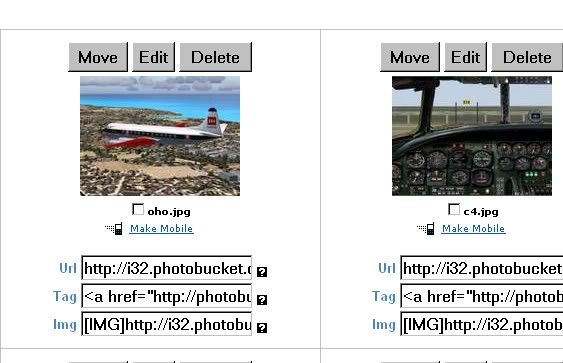
Garry
I think I did
To make it a little clearer for everyone
here is the page from my photobucket album
Hobby was correctly using the bottom link.......only the first part shows here..
Also see the url link does not contain www.
the link for the below pic is
[img]http://i32.photo%20bucket.com/albums/d6/GarryRussell/ad.jpg[/img]
except I put a space between Photo and bucket to stop it displaying as a pic
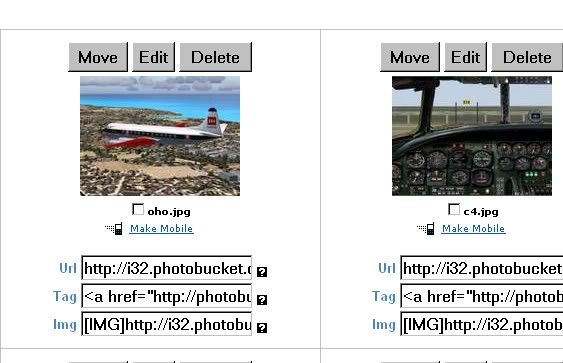
Garry
Garry

"In the world of virtual reality things are not always what they seem."

"In the world of virtual reality things are not always what they seem."
- DaveB
- The Ministry
- Posts: 30457
- Joined: 17 Jun 2004, 20:46
- Location: Pelsall, West Mids, UK
- Contact:
Hi Dan,
Thanks for that but html isn't required to link shots. I don't have it enabled here (default is off) and I'm really not sure why I have BBcode enabled either as default is off :shock:
As Garry has pointed out, the link is sound but for some ungodly reason.. it will not dislplay in Hobby's post. I've looked at it (via edit) and there is nothing I can see that's wrong :think:
Got me beat big time.
Hobby, try making a new post again and adding the same link.
ATB
DaveB :tab:
Thanks for that but html isn't required to link shots. I don't have it enabled here (default is off) and I'm really not sure why I have BBcode enabled either as default is off :shock:
As Garry has pointed out, the link is sound but for some ungodly reason.. it will not dislplay in Hobby's post. I've looked at it (via edit) and there is nothing I can see that's wrong :think:
Got me beat big time.
Hobby, try making a new post again and adding the same link.
ATB
DaveB :tab:


Old sailors never die.. they just smell that way!
- Garry Russell
- The Ministry
- Posts: 27180
- Joined: 29 Jan 2005, 00:53
- Location: On the other side of the wall
- Garry Russell
- The Ministry
- Posts: 27180
- Joined: 29 Jan 2005, 00:53
- Location: On the other side of the wall
Hobby
Can you try this link please
Take out the space between Photo and bucket (I had to do that so it would appear as text)
[img]http://i32.photo%20bucket.com/albums/d6/GarryRussell/ad.jpg[/img]
You then should see the image posted above of a section of my album
In a post reply, just copy and paste with the change mentioned and if you don't see a pic in the post that should eliminate the photobucket side.
Garry
Can you try this link please
Take out the space between Photo and bucket (I had to do that so it would appear as text)
[img]http://i32.photo%20bucket.com/albums/d6/GarryRussell/ad.jpg[/img]
You then should see the image posted above of a section of my album
In a post reply, just copy and paste with the change mentioned and if you don't see a pic in the post that should eliminate the photobucket side.
Garry
Garry

"In the world of virtual reality things are not always what they seem."

"In the world of virtual reality things are not always what they seem."
After resetting FS9 for Aquarama.zip
Hi Garry
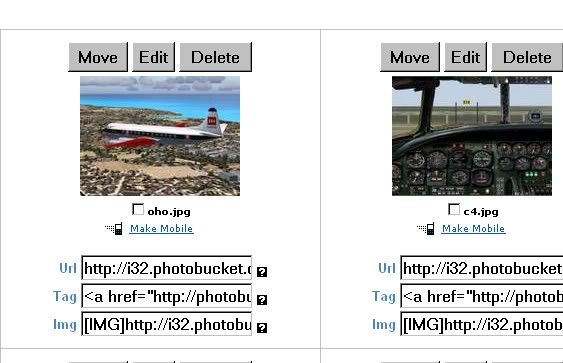
Removing the space between 'photo' and 'bucket' did not produce the link to display the picture on my computer.
Listening out, Hobby
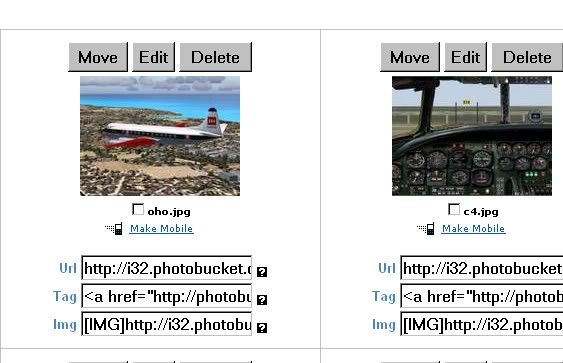
Removing the space between 'photo' and 'bucket' did not produce the link to display the picture on my computer.
Listening out, Hobby






