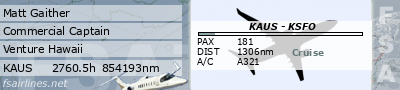Specs:
MESH PC; AMD3400; 1gig ram; Radeon 9800PRO - gd drivers; 160 gig HD. Delivered 2004.
Card settings normal. AA 6x. No temporal- anisotropic 4x.
Malware scan - ok
AVG Virus scan - ok.Change to kernel and sys32 files tho'.
Anti trojan - done.
Error checking/ defrag/ reg cleaning/, reg optimise - done.
New/BASIC install; Ordinary range display settings. Simple weather settings. No AI. No addon scenery or Tex mods to work the problem.
PROBLEM.New installs - Reasonable performance - then FPS decays from an average range for this rig of 24- 35 fps - to 8-16ish if I'm lucky.
Graphics lousy. Bad anti Aliasing/ poor all round graphic projection. Barely able to project cloud/ weather.AI nono.Screenies no go at all.
Problem 'appears' FS9 specific.
Would absolutely appreciate any insight into this - or a net resource or knowledge base pointer that could help me work the problem.
Card issue/degradation perhaps? Bios of any kind? Outside software conflict.
Considering a full reformat?
Any thoughts would very gratefully recieved! Gutted and perplexed, equally at the mo'.
PS Apologies to Mods again if Ive gatecrashed or am in the wrong section.
See Prob.


THKS