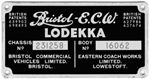Any tips or tricks to installing the HS.748 on FSX?
I know it will be a manual install :dance:
TIA
HS748 and FSX
Moderators: Guru's, The Ministry
- Rick Piper
- The Gurus
- Posts: 4773
- Joined: 18 Jun 2004, 17:20
- Location: In front of screen learning 3ds max :/ ...............Done it :)
Hi Tia
you need to copy the generic textures to every texture folder or you will have no gear or VC textures.
this is a pain as it makes the file massive.
Also some of the gauge links do not work correctly so some systems will act oddly.
Not a major priority at the moment as i have too much work already.
But it will work.
Beware an update on FS.com as it just messed up the aircraft.cfg
and filled the texture folders with very large thumbnails instead of 256x128 pics.
A real update will be made by me at some point but no idea when that is.
Regards
Rick
you need to copy the generic textures to every texture folder or you will have no gear or VC textures.
this is a pain as it makes the file massive.
Also some of the gauge links do not work correctly so some systems will act oddly.
Not a major priority at the moment as i have too much work already.
But it will work.
Beware an update on FS.com as it just messed up the aircraft.cfg
and filled the texture folders with very large thumbnails instead of 256x128 pics.
A real update will be made by me at some point but no idea when that is.
Regards
Rick
- mayagrafix
- Comet

- Posts: 161
- Joined: 11 Sep 2004, 08:24
- Location: MMMD
- Rick Piper
- The Gurus
- Posts: 4773
- Joined: 18 Jun 2004, 17:20
- Location: In front of screen learning 3ds max :/ ...............Done it :)
Hi Vir246
the only way to get the texture.cfg method like the default aircraft is to process the model through XtoMdl.exe but Aces are hiding after saying the sdk would be "Next Week" a few weeks ago
So no chance of me doing that yet
As you say M$ seem to have had their heads in the sand again.
but thats nothing new :shock:
Regards
Rick
the only way to get the texture.cfg method like the default aircraft is to process the model through XtoMdl.exe but Aces are hiding after saying the sdk would be "Next Week" a few weeks ago
So no chance of me doing that yet
As you say M$ seem to have had their heads in the sand again.
but thats nothing new :shock:
Regards
Rick
- Viscount Cornbank
- The Gurus
- Posts: 1119
- Joined: 29 Jun 2004, 12:29
- Location: Cornbank House, rural Scotland
If somebody cares to provide me with the panel sdk I'll look into why certain electrical services are inoperative, but I'm not buying FSX for the sake of it. At a guess I suspect they have changed the bus bar parameters, as the HS748 115VAC power uses the original FS9 (A:Electrical main bus voltage,volts) parameter to determine the serviceability of the inverters. :think:
For that matter a comprehensive list of everything which doesn't work properly in FSX might be helpful for all the models.
Cheers
Fraser
For that matter a comprehensive list of everything which doesn't work properly in FSX might be helpful for all the models.
Cheers
Fraser

- Rick Piper
- The Gurus
- Posts: 4773
- Joined: 18 Jun 2004, 17:20
- Location: In front of screen learning 3ds max :/ ...............Done it :)
Hi Fraser
I will wait till i have time to fix some bits of the model files for FSX as it's only the Alternator switches & the Rapidstart that play strange games.
but they did that foir me in FS9 too so i wouldn't worry at this point.
It flies fine and everything funcions fine for 99.9% of people.
Regards
Rick
I will wait till i have time to fix some bits of the model files for FSX as it's only the Alternator switches & the Rapidstart that play strange games.
but they did that foir me in FS9 too so i wouldn't worry at this point.
It flies fine and everything funcions fine for 99.9% of people.
Regards
Rick