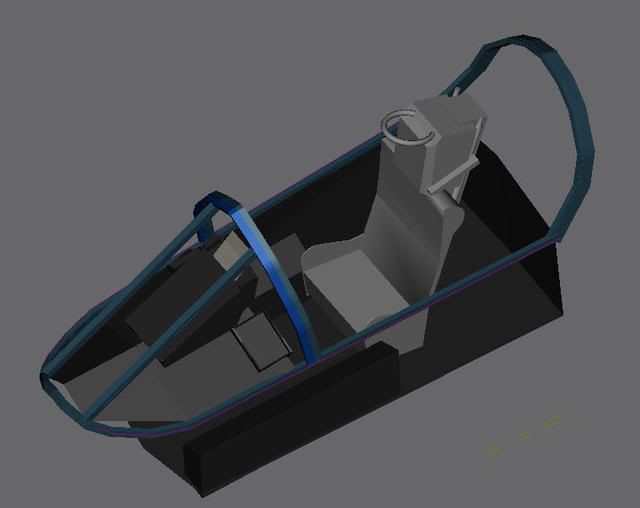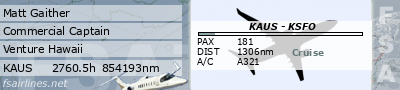Unsure which program you are using to model with (assume 3ds as per prior posting?) If so, might help to smooth mesh out by selecting Polygons in the Modifer List (editable mesh) and dropping to the sub section: Smoothing Groups - Select all the polys (CTRL+A) and then click the 'Clear All' button to tidy it and then the 'Auto Smooth' button - but results are dependant on the mesh and it's density. You could add to it's density around the back of the fuselage by adding a slice plane to the modifer stack and moving into place.
The other potential problem I could see is - Difficult to explain, but with the canopy frames are they in one piece? (just looked like different colours and the up-rails don't appear to be connected to the cross brace (or whatever it's called
If for example I wanted to build the letter/shape 'T' (as in the frame junction) I could just pop one long box across the top of the other, but this won't help out when smoothing the mesh - always far better to have one long box then extract the other cross piece from it (or cut holes in the two parts and weld um together - never weld polys together leaving other polys 'inside' the new mesh!) - personally I'd always try to make a 'watertight' mesh where possible. And also I try not to let vertices from one part (the canopy frame for example) rest on the faces of another object, simply because they wouldn't be exactly flush. A lot more time consuming I know but, in cases like where the frame joins the fuselage I'd then cut the ajoining polys of the fuselage or frame, so that I could snap vertices from the fuselage onto vertices of the frame or vice-versa (even tho the two parts might not be welded togther). Maybe I'm just odd or perverse or summat in that! :lazy: but I like meshes to be clean n tidy! ('corner' to 'corner' where possible) I'm probably not explaining this too well. Maybe you could post a piccy to show the mesh?
But is looking good - all the best
Mike CHEERS