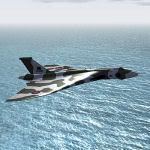External Harddrives
Moderators: Guru's, The Ministry
External Harddrives
I am looking for an external hard drive or any other backup solution - basically I am concerned that all my photos, FS stuff, some videos and other large personal files exist only on my internal hard drive and if it ever failed, the consequences would be pretty disastrous. Therefore I am looking for a solution (that is better than periodically backing up onto CD/DVD as I had previously (until a year or two ago) been doing.
Assuming an external drive is the best way to store say 100GB+ of data, can anyone recommend a good (robust!) one?
Assuming an external drive is the best way to store say 100GB+ of data, can anyone recommend a good (robust!) one?
Re: External Harddrives
Drives are drives mate, and you need to take care of them, so robust is subjective. I'd suggest one of the Western Digital "Passport" type ones as they don't need an external power supply... self power off the USB 
Ben.






Re: External Harddrives
I only say because I have had a few harddrives inexplicably pack up on me in the past! Some well known brands too. Some soldier on forever and others give out rather too soon!
- RAF_Quantum
- The Gurus
- Posts: 2745
- Joined: 04 Jul 2004, 23:36
- Location: NE Lincolnshire UK
- Contact:
Re: External Harddrives
Hi Toby,
I have an external 500gb Seagate drive which I use for backing up photos etc. All the files are currently still on main PC as well. If and when I eventually need to delete any from my main PC then I will probably get another external so I always have two independant archives. I did used to back-up to disc media but was concerned as to the longevity of such so stopped doing that a while back. The Seagate is normally powered down and disconnected (USB) and I re-connect and power up only when I need to make the back-ups. I went for the Seagate at the time as it was on offer, I am sure there are lots of good deals out there and I'd go for a 1TB if I was looking now.
I recently bought a 2.5" Iomega 320gb portable drive (USB powered) which I use for transferring files between PC's which is very handy.
Regards
John
I have an external 500gb Seagate drive which I use for backing up photos etc. All the files are currently still on main PC as well. If and when I eventually need to delete any from my main PC then I will probably get another external so I always have two independant archives. I did used to back-up to disc media but was concerned as to the longevity of such so stopped doing that a while back. The Seagate is normally powered down and disconnected (USB) and I re-connect and power up only when I need to make the back-ups. I went for the Seagate at the time as it was on offer, I am sure there are lots of good deals out there and I'd go for a 1TB if I was looking now.
I recently bought a 2.5" Iomega 320gb portable drive (USB powered) which I use for transferring files between PC's which is very handy.
Regards
John

- Garry Russell
- The Ministry
- Posts: 27180
- Joined: 29 Jan 2005, 00:53
- Location: On the other side of the wall
Re: External Harddrives
I've got a 350GB for tge main back up and every night I copy the days work onto a stick overwriting the previous days back up 
Garry

"In the world of virtual reality things are not always what they seem."

"In the world of virtual reality things are not always what they seem."
- Chris Sykes
- Concorde

- Posts: 1658
- Joined: 18 Apr 2006, 11:50
- Location: Northampton
Re: External Harddrives
Can i ask on how much your willing to spend? The reason being is if your willing to spend a little bit more to get more than just an external HDD you can get a NAS, or if your willing to go even further you can get a WHS. I have all three, my final solution is a WHS(http://h41112.www4.hp.com/promo/mss/uk/en/index.html) (External HDD to small now, NAS just wasnt reliable), i can access any files, files in backups (PCs backed up each night) anything litterally stored on it from anywhere with internet access...
Re: External Harddrives
The WHS is superb, but its not the most portable thing in the world. I use WHS to backup my PC's at home and its much better (IMHO) than Novastor or thats other one I bought that I've forgotten the name of  Its also a media server and a remote access getway
Its also a media server and a remote access getway 
Ben.






Re: External Harddrives
I have a 1Tb Seagate FreeAgent drive, to which I have a backup directory synchronised. Any changes to the internal backup directory, both additions and deletions, are mirrored on the external Seagate drive. The deletions are retained by the Seagate drive in a separate 'just-in-case' folder.
Its a nice drive, worked both in XP and now Windows 7. Its an option, Toby.
Its a nice drive, worked both in XP and now Windows 7. Its an option, Toby.
Re: External Harddrives
Thanks for all the advice guys, I shall have a look at prices and reach a decision!
-
Quixoticish
- Concorde

- Posts: 1124
- Joined: 15 Oct 2005, 15:16
- Location: York
Re: External Harddrives
Ditch the external drives and on site solutions (none of which will help you in the event of fire or burglary) and get Mozy (or use it to supplement them, either way you are never protected if you keep your backed up data in the same building as your PC).
http://www.mozy.com
It'll take an age and more to upload 100+GB of stuff (I have about 50GB up there at the moment and that took two days) however once it's all up there it's only updated as and when individual files are, so no massive uploads any more. It has access to any locked files on your computer so you can be sure that it is getting everything that is important, has a web interface for downloading files if you've re-formatted and haven't installed Mozy, is completely secure, and they are also working on offering remote access to your files as well from any remote location. The little UI that sits in your system tray uses up a teeny amount of resources and unless it's uploading and eating your bandwidth you don't notice it at all. And even then you can use a slider to adjust how much it actually uses. You can schedule it to backup at certain times or just do what I do and opt for manual backups as and when you choose.
Space is unlimited on the Pro plan, this costs a mere $54.45 a year for me, and if you buy a two year subscription you save even more money.
I've used it many times, it's saved my bacon in a few tight situations when on site backups such as DVD's and external drives have become damaged and I've never had a problem with it.
http://www.mozy.com
It'll take an age and more to upload 100+GB of stuff (I have about 50GB up there at the moment and that took two days) however once it's all up there it's only updated as and when individual files are, so no massive uploads any more. It has access to any locked files on your computer so you can be sure that it is getting everything that is important, has a web interface for downloading files if you've re-formatted and haven't installed Mozy, is completely secure, and they are also working on offering remote access to your files as well from any remote location. The little UI that sits in your system tray uses up a teeny amount of resources and unless it's uploading and eating your bandwidth you don't notice it at all. And even then you can use a slider to adjust how much it actually uses. You can schedule it to backup at certain times or just do what I do and opt for manual backups as and when you choose.
Space is unlimited on the Pro plan, this costs a mere $54.45 a year for me, and if you buy a two year subscription you save even more money.
I've used it many times, it's saved my bacon in a few tight situations when on site backups such as DVD's and external drives have become damaged and I've never had a problem with it.