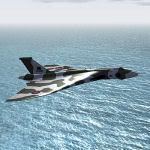DogTailRed2 wrote:Thinking of upgrading and wondering what sort of FPS and overall performance increase I would get over FSX?
I have a high end Quad Core machine with all the bells and whistles. From memory a dual slot 2gb Nvidia.
Will there be any issues with Earth Sims VFR scenery or add on aircraft such as A2A?
Is there anything from FSX I should save to port into P3D such as aircraft?
Thanks.
Hi DogTailRed2
At first glance, your system would appear to be OK for P3D. However, a little more detail would be good. Your graphics card for instance must be DX11 compatible.
My system for comparison is as follows -
Intel Core i7 920 O/C to 3.8GHz
6Gb DDR3 Memory
NVIDIA GeForce GTX 580 1.5GB O/C to 835MHz
Windows 7 Pro 64bit
2 x 1Tb hard drives C (Operating System) & D (P3D + other sims)
I have great success with P3D with features such as cockpit self shadowing and cloud shadows enabled - usually getting around 50-60FPS with default scenery and weather. Ai traffic, upgraded scenery and weather will obviously affect this.
If you are not a qualified pilot and are using the sim for learning (e.g. learning instrument flying, navigation etc), then my understanding would be that you qualify for the 'Academic' version. This equates to around £30 and for that you will also get Carenado's excellent A36 Bonanza. You will however get a small 'Academic Licence' tag in the top right of your screen. But in honesty I never notice this.
Pluses (compared with FSX) -
a much improved world - self shadowing cockpits (VC), cloud shadows and a much, much smoother sim.
Many add-ons work fine. A2A - just point the installer to you P3D installation [EDIT] - you need a copy of FSX.EXE in your P3D folder for this to work. Carenado, JF and others work, but may require a little extra effort (I can help you, but check EULA's).
Regular bug fixes and an excellent forum, with regular comments from the P3D development team.
Free upgrades within a version (e.g. 2.2 to 2.3 - note V1 went to 1.4 before 2.0 was released).
Negatives -
Anti-Aliasing not quite as good - FXAA great for external views, but blurs instruments (VC).
AFCADS currently require a little work with Airport Design Editor, but is very easy.
Some favourites designed for FS9 don't work - HS748, One-Eleven, Trident have no functioning 'Click spots' (VC).
Upgrade between versions (e.g. V1.X to V 2.X) requires a new purchase, but in reality this is no different than going from FS9 to FSX.
If you take the plunge, I recommend that you keep FSX installed - it's useful when copying across add-ons to P3D. Also, if P3D V2.4 is out in the next few days, I'd hang on for that.
I hope this has answered some of your questions and enables you to make your decision.
Regards
Kevin