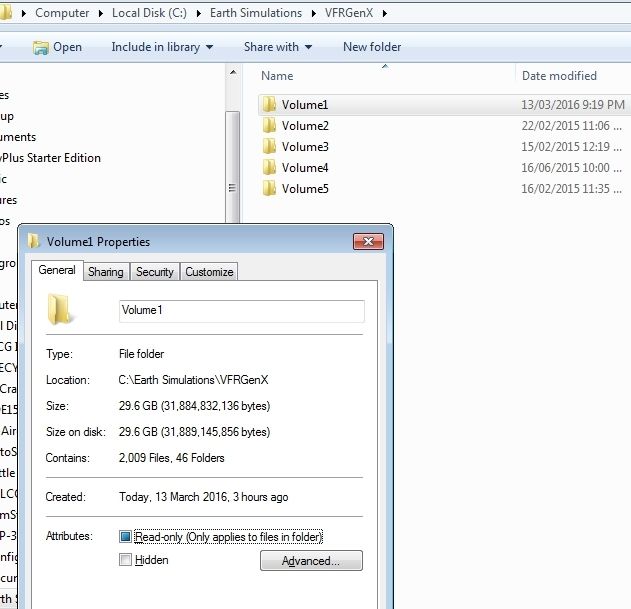I don't have SE and I don't have a Win10 rig running FSX or SE. There are certain 'Rules' regarding where stuff should be installed (or not installed) under Win7 and before using FSX (box) but I've really no idea if the same applies to Win10 and/or SE. Installing from DVD under Win7.. you do not have to add the scenery manually.. the install process does this for you. I'm presuming with FSX:SE.. the same doesn't apply. Assuming my install (Ver2 with Ver3 updates) adds slightly to the overall install process.. I've just checked my Horizon folder and included the Backup file, Demo file and Vol's 1 thru 3 and it came to 98.1GB (99.4gb on disc) and while this includes Treescapes.. there's no way that Treescapes triples the size on disc.
As a further check, I've pulled my new ver 3 boxes out of the jiffy and they state 18gb of disc space is required for each install (vols 1, 2 and 3) making 54gb in all (if you take the instructions on the boxes at their word). Considering your comment that it's all there at 29gig.. I'd hazard a guess that it's not.
What you really need is someone who's installed this onto SE and unfortunately.. I aint he.
ATB
DaveB