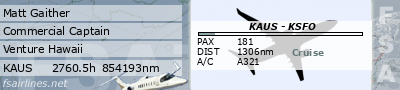Having downloaded and installed 'Fleetlands and Thorney Island' scenery forr FS9 together with an AFCAD from Rick Piper I discovered, probably because I use FSGlobal 2005 and Roads and rivers of Europe, that Rnwy 1 at Thorney disappeared into a minor earth hill not far down the runway and reappeared later on. Bit disconcerting and unrealistic.
Yesterday evening I found the following, easy to use and very effective program on 'all nodes busy' which in less than 10 minutes from downloading to use solved the minor earth hill problem. The whole of Thorney now looks as it should.
The zip is: flatx101.zip
Useful FS9 tool for flattening and/or exclusion
Moderators: Guru's, The Ministry
- DispatchDragon
- Battle of Britain

- Posts: 4925
- Joined: 23 Feb 2005, 01:18
- Location: On the corner of walk and dont walk somewhere on US1
- Contact:
Re: Useful FS9 tool for flattening and/or exclusion
Cheers Hobby
Thats exactly what Ive been looking for recently
Leif
<--off to download
Thats exactly what Ive been looking for recently
Leif
<--off to download
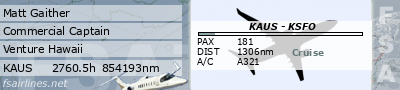
Re: Useful FS9 tool for flattening and/or exclusion
Leif
I hope that zip worked well for you.
I hope that zip worked well for you.
- DispatchDragon
- Battle of Britain

- Posts: 4925
- Joined: 23 Feb 2005, 01:18
- Location: On the corner of walk and dont walk somewhere on US1
- Contact:
Re: Useful FS9 tool for flattening and/or exclusion
It opened fine - now I have to sit and read the PDFs
The program opens from my desktop - havtn ahd a chance to try it yet
Leif
The program opens from my desktop - havtn ahd a chance to try it yet
Leif