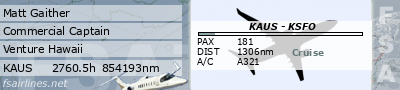The story goes:
I was on a flight, climbing to 14,000. For some reason, during this climb, I tabbed out of the game and proceeded to post a reply on a forum - completely forgetting about the climb...
Needless to say,when I returned, I was at 22,000ft and ATC had cancelled my IFR, meaning my GPS had lost its route.
I used the ATC Window to re-load the IFR, which worked fine. However, when I tried to slave back to GPS, it tried to turn me round, back to my starting location.
On closer inspection I discovered that this was because the GPS was showing the Take-Off - to - First Waypoint on its route menu.
My question is this:
How do I reprogram the GPS so that it continues the IFR, from the next waypoint I pass. Instead of going back to the start??
I used the FS9 help thing for the "Direct-to-Waypoint" programming of the GPS, but this is only for 1 at a time not the full IFR list...
A "button-by-button" description would be helpful! :redface:
(BTW - I got her down nice and safe (with a few wrong turns inbetween) with 100% rating... so im not overly fussed) :roll:
Cheers