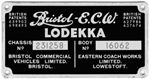HS748 start problems
Moderators: Guru's, The Ministry
Re: HS748 start problems
Hi Tony,
I'll try and put something together over the next few days, work permitting. What OS are you running? I'm just following the startup process from the checklist in the 2D panel.
I'll try and put something together over the next few days, work permitting. What OS are you running? I'm just following the startup process from the checklist in the 2D panel.
Ben.






Re: HS748 start problems
Just another thought, if you manage to get engine failure after 20minutes im guessing you haven't switched in the correct level of deicing (fast above -6, slow below -6 - that's from memory, but its slow the colder it gets) or you're cooking the engines. 
Ben.






- Viscount Cornbank
- The Gurus
- Posts: 1119
- Joined: 29 Jun 2004, 12:29
- Location: Cornbank House, rural Scotland
Re: HS748 start problems
Sounds to me as though you may have either the FS9 cab or aircraft cfg installed rather than the FSX one. They each require different starter coding and won't work properly in the wrong simulator. The FS9 pack has three panel variations; 2A, 2B and 2C, while the FSX pack has only 2A and 2B. Check the panel cfg in the [VCockpit01] section; if this line is present it is the FS9 version:
gauge07=HS748!Engine_Systems_Process_HS7,1005,0,1,1
The FSX version should read:
gauge07=HS748!Engine_Systems_Process_HS7_FSX,1005,0,1,1
cheers
Fraser
gauge07=HS748!Engine_Systems_Process_HS7,1005,0,1,1
The FSX version should read:
gauge07=HS748!Engine_Systems_Process_HS7_FSX,1005,0,1,1
cheers
Fraser

Re: HS748 start problems
Been flying her about for a few days in fsx and either engine will restart ok in the sim You have to go into the 2d panel initially to "start" the electrics but after that its fine Make sure the fuel trim is set to at least 50% It used to default to zero and caught me out lots of times But I think Frazer must have altered it in the updated panel as it now defaults to 100% The only time it wouldnt start was when i forgot to press the start button  As Fraser said make sure you are running the correct version for fsx
As Fraser said make sure you are running the correct version for fsx
ATB
Dale
ATB
Dale



Re: HS748 start problems
I used to have this problem all the time - it would start up just fine from cold, but refused flat when warm. Most I could get was one engine to start - the other just flat refused.
That's why I could never fly this for long in Air Hauler
I currently have the 780 (Andover) installed, I don't know if that is the same panel config, but it doesn't have any line for engine starting (I had the same issue with it). Unfortunately I can't access my HS748 panel files, as it is in USB Hangar Storage and that's playing silly beggars.
I do have the last panel update, though, and that does have the FSX engine starting line - so when I manage to get into my storage drive, I'll give it a test. I'll be chuffed if the warm start problems are fixed
I remember we had a rather lengthy discussion about this a few years back.
That's why I could never fly this for long in Air Hauler
I currently have the 780 (Andover) installed, I don't know if that is the same panel config, but it doesn't have any line for engine starting (I had the same issue with it). Unfortunately I can't access my HS748 panel files, as it is in USB Hangar Storage and that's playing silly beggars.
I do have the last panel update, though, and that does have the FSX engine starting line - so when I manage to get into my storage drive, I'll give it a test. I'll be chuffed if the warm start problems are fixed
I remember we had a rather lengthy discussion about this a few years back.
Re: HS748 start problems
I'm on Fs9,but I've shut down,left it for five mins and then re-started it all from the VC with no problems.
If you need,I'll document the procedure I've always used(been using this thing from the early days of Rick doing it),
it's pretty automatic for me now,but it always starts hot or cold.
If you need,I'll document the procedure I've always used(been using this thing from the early days of Rick doing it),
it's pretty automatic for me now,but it always starts hot or cold.
You could see him thinking "Bleedin'pilots,don't know nuffin.All glammer" He's probably right.
A/C.2 Webber,Manston,1941,First Light by Geoff Wellum.
A/C.2 Webber,Manston,1941,First Light by Geoff Wellum.
Re: HS748 start problems
Hi guys,
Just to be clear, there is a different CAB file for the gauges in FSX and FS9. If someone is using the FS9 CAB file in FSX it wont work, in a way very similar to what Tony is describing, hence Fraser's post. I suspect Tony is following the procedure but using the FS9 CAB file.
Just to be clear, there is a different CAB file for the gauges in FSX and FS9. If someone is using the FS9 CAB file in FSX it wont work, in a way very similar to what Tony is describing, hence Fraser's post. I suspect Tony is following the procedure but using the FS9 CAB file.
Ben.






Re: HS748 start problems
Fraser
Something is definitely wrong here I just looked at my Panel cfg and this is what VC Cockpit01 looks like:
[Vcockpit01]
file=panel_overhead748.bmp
file_1024=panel_overhead748.bmp
Background_color=0,0,0
size_mm=1024,1024
visible=0
pixel_size=1024,1024
texture=$overhead748
gauge00=HS7!Overhead_Port_VC, 4,321,391,697
gauge01=HS7!Overhead_Stbd, 629,321,391,697
gauge02=HS7!Avionics, 396,321,232,697
gauge03=HS7!Data_Card, 3,136,97,145
gauge04=HS7!Magnetic_compass_VC, 2,4,127,128
gauge05=HS7!Pressure_Controller, 133,4,150,98
Its totally different and no Gauge 07 it only goes up to 05!
Regards
Tony
Something is definitely wrong here I just looked at my Panel cfg and this is what VC Cockpit01 looks like:
[Vcockpit01]
file=panel_overhead748.bmp
file_1024=panel_overhead748.bmp
Background_color=0,0,0
size_mm=1024,1024
visible=0
pixel_size=1024,1024
texture=$overhead748
gauge00=HS7!Overhead_Port_VC, 4,321,391,697
gauge01=HS7!Overhead_Stbd, 629,321,391,697
gauge02=HS7!Avionics, 396,321,232,697
gauge03=HS7!Data_Card, 3,136,97,145
gauge04=HS7!Magnetic_compass_VC, 2,4,127,128
gauge05=HS7!Pressure_Controller, 133,4,150,98
Its totally different and no Gauge 07 it only goes up to 05!
Regards
Tony
Re: HS748 start problems
I'd suggest you delete the version you have installed and download the version from our library, and the latest panel update from Fraser, making sure you download the FSX version. There are some other sites that have the FS9 version badged as FSX compatible.
Ben.